Standing out on Instagram, one of the most popular social networks in the world, is not an easy task. We can do this with original publications and eye-catching photographs, but we cannot neglect the text: we must use different fonts and bold, italic, or strikethrough formatting to stand out. To help you, we'll show you how to use all of these tools from within the Instagram smartphone app in this article.
How to use bold, italics, strikethrough, and other fonts on Instagram
Many applications, such as Telegram, allow you to use bold, italic, or strikethrough formatting with certain commands. These are very simple to use: type whatever you want to say between two specific and equal symbols. This causes the text between the two symbols to change to whatever we used and it will look that way to us and whoever receives our message.
So how do we use this feature on Instagram? Here's the bad news: you cannot. This social network has a limitation that prevents us from using this effect natively. The good news is that, despite this limitation, there are ways to do this, whether we install a third-party app or not.
How to bold, italicize, and strikethrough in Instagram without installing an app
The first method to use bold, italic, strikethrough, or another formatting effect on Instagram will not require us to install anything on our phone. To do this, we will use the Fonts For Instagram page: a simple and easy-to-use website that we will learn to use in a few seconds. The steps to follow are these:
- Once inside the website, we will see two large boxes on the screen.
- We write in the box on the left what we want to post on Instagram, either a word or a phrase.
- Once this is done, several text styles, including bold or italic, will appear on the right side.
- We must choose the one we like the most and copy it.
- Go to Instagram and paste the text wherever you want.
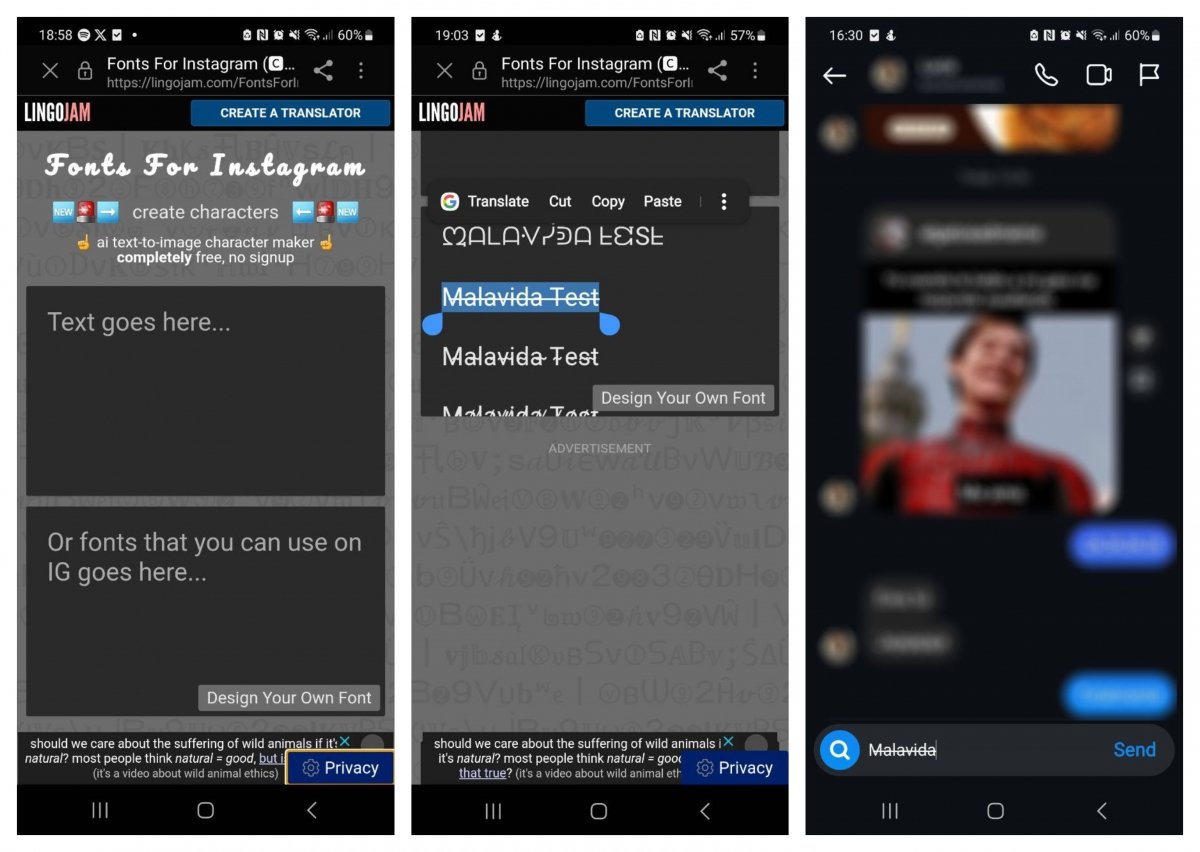 We only have to type and copy the style we like the most
We only have to type and copy the style we like the most
If we like this way of changing our text on Instagram, we can create a shortcut to this website on our smartphone. This will make access much easier.
The best apps to use bold, italics, and strikethrough on Instagram
If we prefer a more direct way, we can install an application to put these writing styles on Instagram. There are dozens of applications available for this (both free and paid), but below are the best ones currently available.
Fonts Keyboard
 This app accepts lots of different keyboard styles
This app accepts lots of different keyboard styles
The first option for many users is to install and use Fonts Keyboard. This application will customize our keyboard in hundreds of ways, giving us access to fonts, skins, and different themes. Plus, it is completely free to use.
Stylish Text
 This app is mucho more simple and straightforward
This app is mucho more simple and straightforward
Another popular application is Stylish Text. This application is much simpler and more minimalist than the previous one, making it ideal for users who want to access all kinds of fonts and styles without changing the look or theme of their keyboard. Just like the previous one, it is completely free.
Cool Fonts
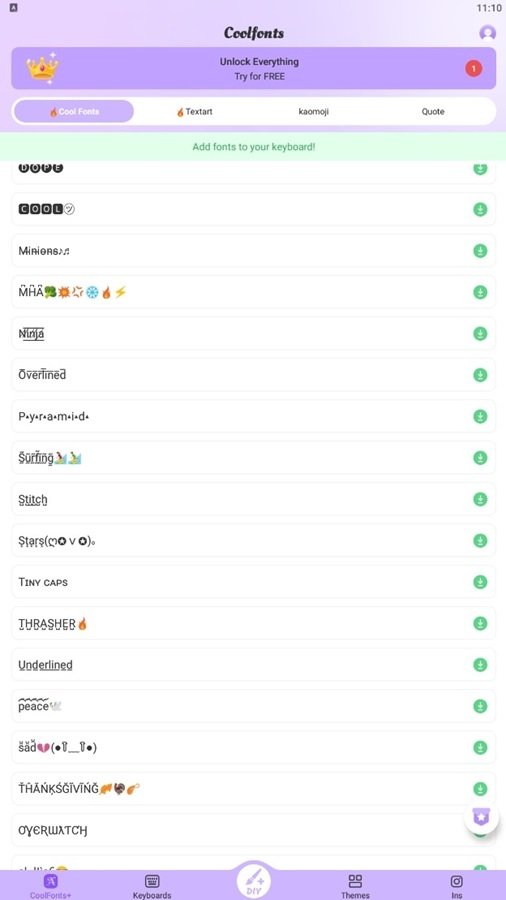 With Cool Fonts you have to search for the style and download it beforehand
With Cool Fonts you have to search for the style and download it beforehand
Cool Fonts is another convenient app that will help us write in bold, italic, or strikethrough formatting on Instagram. A unique feature of this app is that it will allow us to create personalized fonts, which gives us access to virtually endless possibilities. In addition, it also gives access to customized wallpapers. It is also free to download and use.
Each of these three apps is very easy to use, and thanks to them, you will be able to use bold, italics, and strikethrough formatting effects on Instagram and any other social networks or messaging apps like Telegram.



