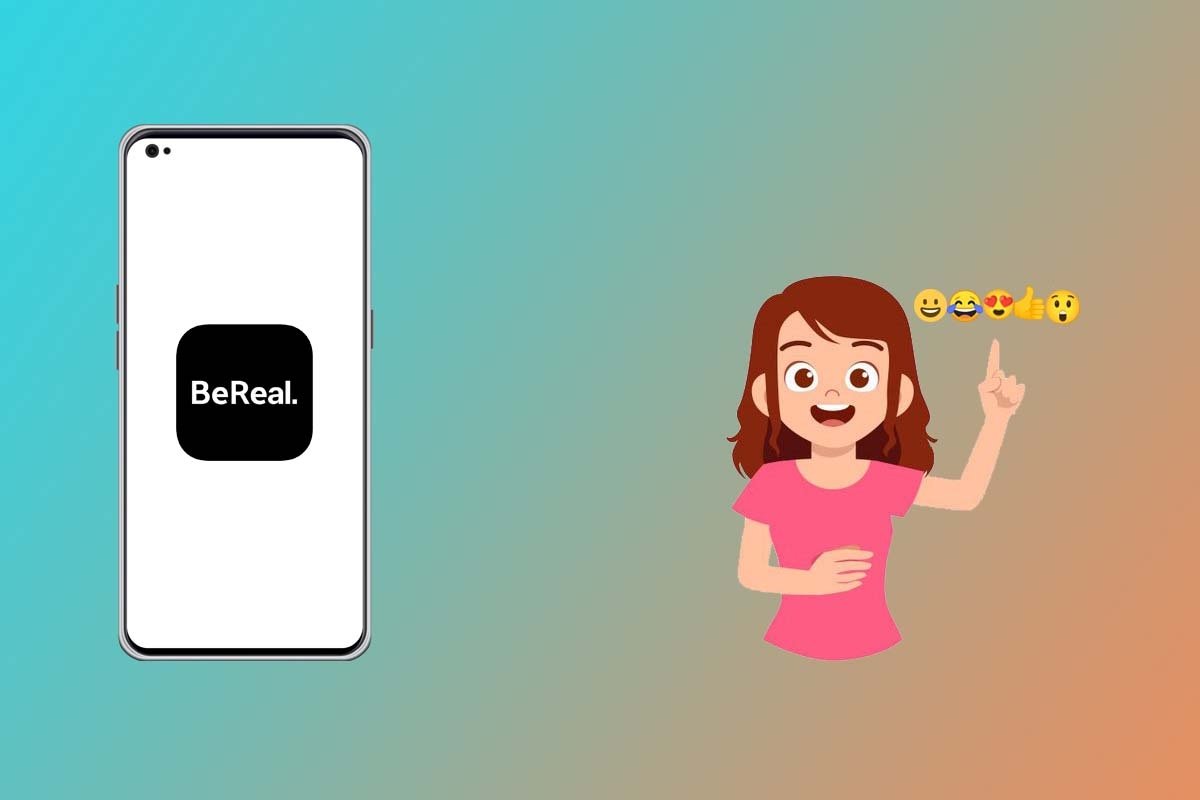It is tough to successfully make a name for yourself in the world of social media because it is too crowded, and the competition is really fierce. However, BeReal achieved this thanks to a series of features that make it unique and help it stand out from the rest of the social media on the market. One of these features is RealMojis, and in this article, we will tell you what they are and how you can create them yourself from your BeReal profile.
What is a RealMoji and what is it used for
As you probably know well enough, all social media encourage users to interact as much as possible with other users' posts. Most of these networks have some kind of "Like" feature to use for this (plus the occasional Facebook-like reaction), and the truth is that this system works quite well. BeReal also has a similar system, but as we mentioned above, it differs thanks to the use of RealMoji.
This social media encourages its users to interact with others in the most real and close way possible, and that is precisely why RealMoji exists. These are a series of limited emojis customizable through a photo taken with our front camera. It will be up to us to choose what we want our reaction to be, as we will see below.
How to create a RealMoji in BeReal
Creating RealMojis with BeReal is really easy, and it will not take us more than a couple of minutes to have the ones we want. However, we must take into account that the application does not have any section in its options dedicated to creating them, so we will have to go to another place to do this. If you want to create your own RealMoji, follow these steps:
- Search for any publication within BeReal (either from your friends or in the Discovery section).
- Tap on the emoji button that you will find at the bottom right side of the screen.
- You will see 5 emojis and a customizable button. Choose the one you like best.
- Be prepared to take a picture of yourself imitating the emoji or doing whatever you want; it is up to you.
- When you have taken the photo, tap on the blue button that you will see at the bottom of the screen
 Steps to create a RealMoji in BeReal
Steps to create a RealMoji in BeReal
With this, you will have created your first RealMoji, and you will be able to use it in all the publications you want.
How to modify and customize a RealMoji in BeReal
As we said before, if we create a RealMoji, we can use it in any publication we want. However, the application does not allow us to modify a RealMoji already created, which leaves us with only one option: delete it and take a new photo. Nevertheless, BeReal does offer an intermediate solution: we can retake the photo of the RealMoji while we are creating it. To do this, we will have to follow these steps:
- Search for any publication within BeReal (either from your friends or in the Discovery section).
- Tap on the emoji button that you will find at the bottom right side of the screen.
- The emojis will appear, and you will have to choose the one you like the most.
- Be prepared to take a picture of yourself imitating the emoji or doing whatever you want; it is up to you.
- If you want to change the photo you have just taken, tap on the gray button just above the blue button you have to tap to create a RealMoji.
 We can redo a RealMoji before finishing its creation
We can redo a RealMoji before finishing its creation
How to delete a RealMoji in BeReal
What we will be able to do without any problem is to delete a RealMoji that we have created at another time. We must be careful if we decide to do so, as once deleted, there will be no way to get it back. To delete a RealMoji, you will need to follow the steps below:
- As before, search for any publication within BeReal.
- Tap on the emoji button that you will see at the bottom right of the screen.
- Now, you will see the RealMojis you have created to date.
- Tap and hold any of them for a few seconds until the interface changes.
- You will see all the ones you have created with a red symbol. Tap on the one you want to delete.
- A message will be displayed on the screen. Tap on Confirm.
 If we delete a RealMoji we'll lose it forever
If we delete a RealMoji we'll lose it forever
Doing this will completely delete the RealMoji selected, and we will be able to take a new one whenever we want. This is a process without limits, so you can delete and create new ones as many times as you want without any limitations.