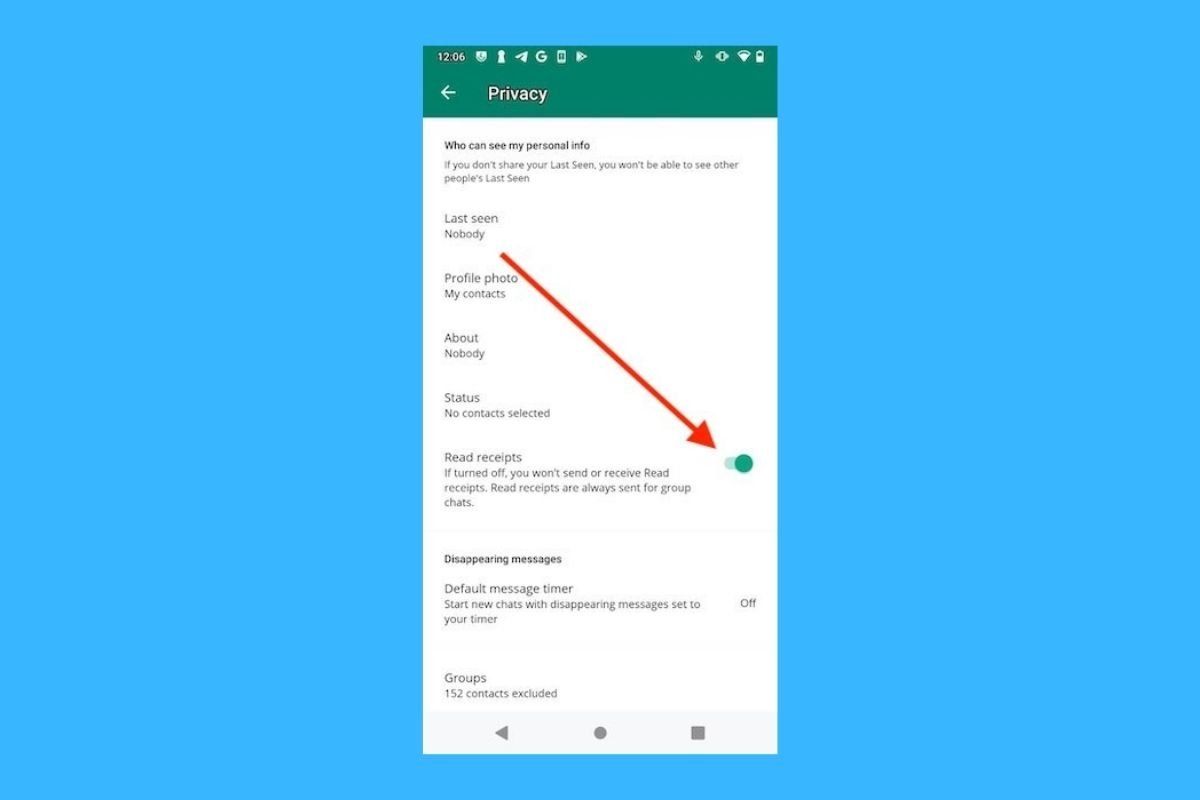This guide will explain how to see WhatsApp statuses without anyone finding out. In short, this guide will show you how to activate an “incognito mode” to view your contacts' statuses without them seeing you in the view list. We will show you different ways to do this and, in addition, we explain what happens when you tap on another person's status without changing anything in the WhatsApp settings. Keep reading!
How to view WhatsApp statuses without being noticed
To begin with, it is essential to understand how statuses work and what information the person who uploads them gets thanks to WhatsApp's built-in tools. Although the application offers few statistics, it does provide a complete list of users who saw your status. This list appears individually for each of your statuses. So, if you usually upload statuses to WhatsApp, you can see who has seen each whenever you want, whether photos, videos, or texts.
Interestingly, this view list is connected with WhatsApp read confirmations. In other words, if you disable read confirmations for all messages, you will no longer be visible in the status view lists of your contacts. This is the real “incognito mode” of statuses in WhatsApp. How does it work exactly? Read on to find out.
How to spy on WhatsApp statuses by disabling read confirmation
Now you know that disabling the WhatsApp blue double-check is the way to see all the statuses you want without your name appearing in the view list. But, do you know the steps to turn off this function?
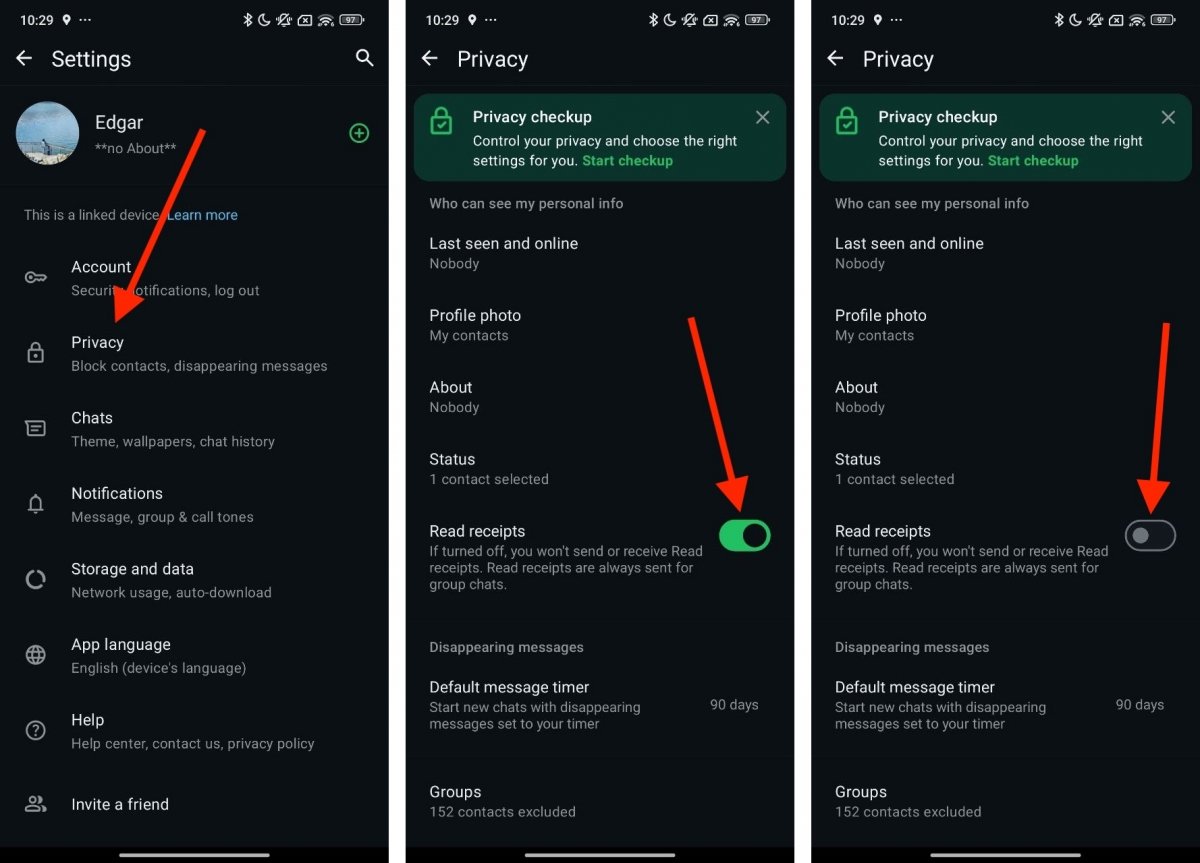 Steps to disable read confirmations in WhatsApp
Steps to disable read confirmations in WhatsApp
The process is quite simple:
- Enter WhatsApp and open the main menu, represented by 3 vertical dots.
- Tap on Setting.
- Then, locate and enter the Privacy section.
- Finally, deactivate the Read Confirmations option.
Doing so triggers a series of actions within WhatsApp that you should know in depth:
- You will no longer see the read confirmation on messages. In other words, you won't know if others have read the messages you have sent them.
- You will no longer be seen in the status view lists. Although you will no longer have much information about your messages and statuses, you will have achieved the objective of this guide, i.e., no one will know whether you have seen their statuses.
- Your statuses will not have a view list. Therefore, you won't know who has seen them and cannot measure the audience for your uploads.
What if you re-enable read confirmations after viewing a status? Imagine you disable read confirmations and open a status. If it disappears, which happens after 24 hours have passed, the person will never know if you saw the status or not. However, if you activate the confirmations before the status expires, you will appear in the view list.
How to view WhatsApp statuses using a file explorer
The method explained in the previous section works whether you use WhatsApp on Android or iPhone. However, if your device uses Google's operating system, you have an additional way to view statuses without anyone knowing. All you need is a file explorer, such as Files by Google.
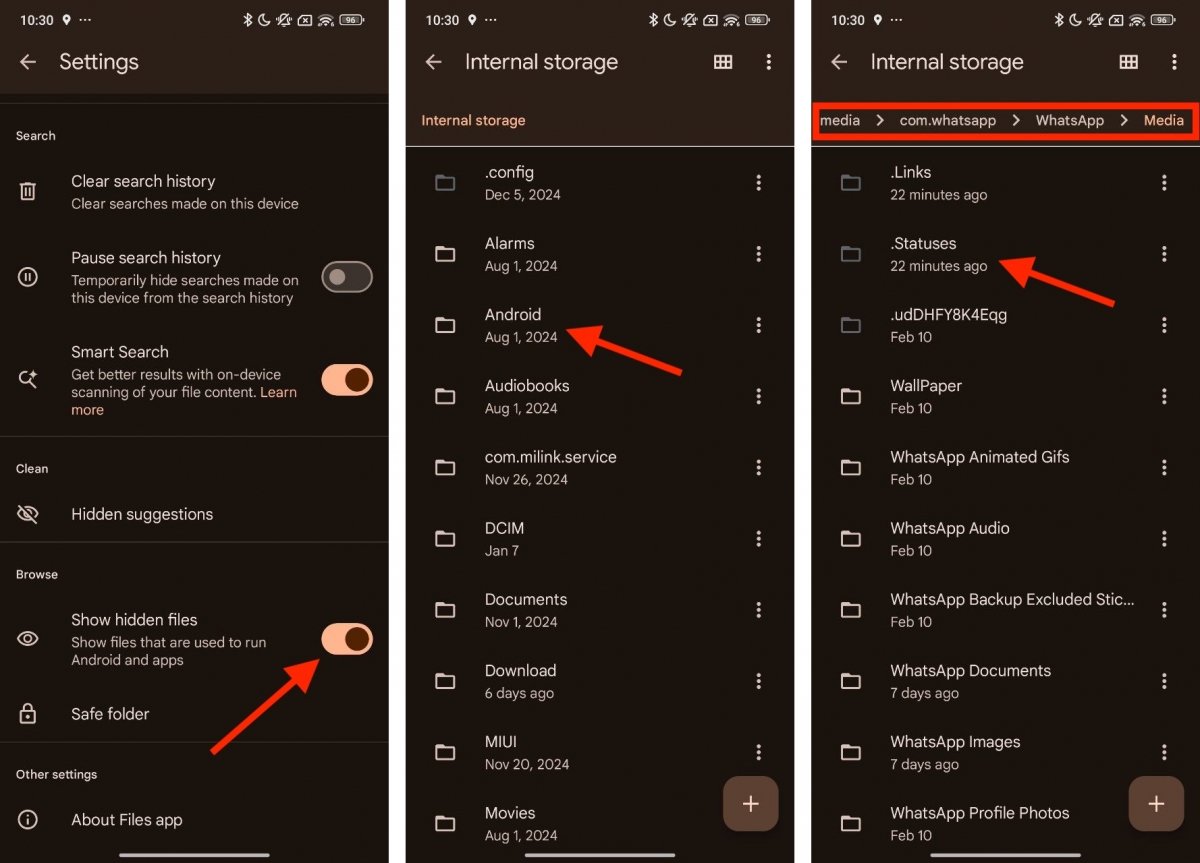 Look how easy it is to find downloaded WhatsApp statuses on Android
Look how easy it is to find downloaded WhatsApp statuses on Android
Once you have a file explorer on your smartphone (it can also be the one provided by the manufacturer), follow these steps:
- Enter the browser and, in the settings, make sure that the necessary permissions are enabled.
- Explore the internal storage. You should be able to see all the folders on your smartphone.
- Then go to Android > media > "com.whatsapp" > WhatsApp > Media > ".Statuses".
- Inside this folder, you will find the statuses downloaded to your smartphone.
If you do not see any, it means that WhatsApp has not yet downloaded any to the device. In this case, disable the read confirmations, view the status you want to download, and return to this folder. Remember to reactivate the reading confirmation after 24 hours have elapsed. Now, from the ".Statuses folder", you can copy the status to another folder and create a backup copy wherever you want. After you do this, you can view it as many times as you wish.