The year is ending and all the services are launching their yearly summaries. We have already explained how to see your Spotify Wrapped and share it with others. However, if you prefer Instagram, you may wonder what happened to the 2024 Recap. In this guide, we explain why the option to make a yearly summary does not appear on your Instagram profile and what alternatives you have to do it manually.
What is Instagram Recap and how it works
Recap is the name of the template for reels that Instagram offered in the past to create a summary using the best moments of your year. Thanks to it, in previous years, you could easily make a slideshow of up to 21 slides with the most outstanding photos and upload it to the platform as a video or reel.
Why the Instagram Recap does not appear
The Instagram 2024 Recap in reel format is unavailable, probably due to an internal company decision. There seem to be no plans to release a special template for creating a year-end summary and posting it to your reels this year. However, Instagram did release a template for creating a collage to share in your stories, but it is not the same as what the company did in the past.
In other years, like 2022 and 2023, Instagram provided templates and tools for users to easily turn the year's top posts into a video summary. However, things will be a little more complicated this year for Instagram Recap fans.
As explained below, the only way to make a 2024 Recap for your reels is to choose the photos manually, download them to your Android device, and use a template that fits this format. But don't worry, this is not a complex task and it will take just a few minutes to have your annual summary. However, do not expect to do it in a few seconds, like in other years.
How to make a summary of your year on Instagram
Given the above-explained situation, you have no choice but to do your Instagram 2024 Recap manually this year. You have two options to get the videos and photos you want to add to your year summary. The first is to locate these files in your gallery or your favorite cloud-based storage service, like Google Photos. It doesn't matter where they are as long as you have them in your device's storage for uploading them to Instagram.
The other possibility is to download the photos from your Instagram profile. If you tap on the above link, you will get the steps to download anything you have uploaded to your profile. The trick is to share them via Telegram and then download the media file from this application. If you do not have a Telegram account and do not want to create one, you can also use an app like Bienks to download your pictures. Also, some websites, such as FastDL, can help you recover your multimedia content.
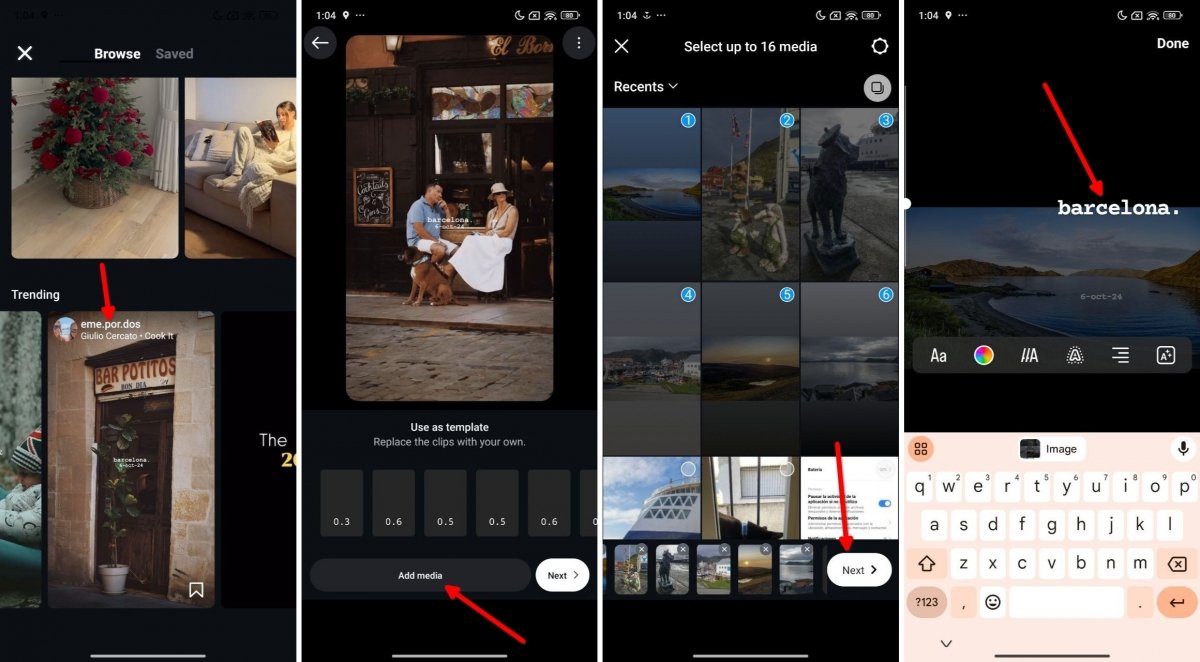 Steps to create Instagram's 2024 Recap with a public template for reels
Steps to create Instagram's 2024 Recap with a public template for reels
Once you have all the photos and videos you want to add to your 2024 Recap, it is time to make a reel to summarize your year. The steps are simple:
- Open the reel editing area on Instagram.
- Then, access the template area.
- Now, select a template to create your 2024 Recap. Previously, this is where Instagram displayed its official template, but this year it does not seem to be available, as we have already explained. Our advice is to choose a template that allows you to make a photo slideshow, with music that fits with what you have experienced this year.
- Tap on Add Multimedia.
- Next, add the photos you have in your gallery or those you have downloaded from Instagram.
- If the template has some text, tap on it to edit it. Otherwise, add a text in the style of your choice and type "2024 Recap".
- When you have finished, post the reel.
Once you have published your Recap, it will appear on your profile. You can share it like any other reel you have uploaded, for example, by direct message.
How to make your 2024 Recap in story format
Finally, although you must use an external template to make a reel with your Instagram 2024 Recap, Instagram offers a fairly simple template if you are satisfied with a story.
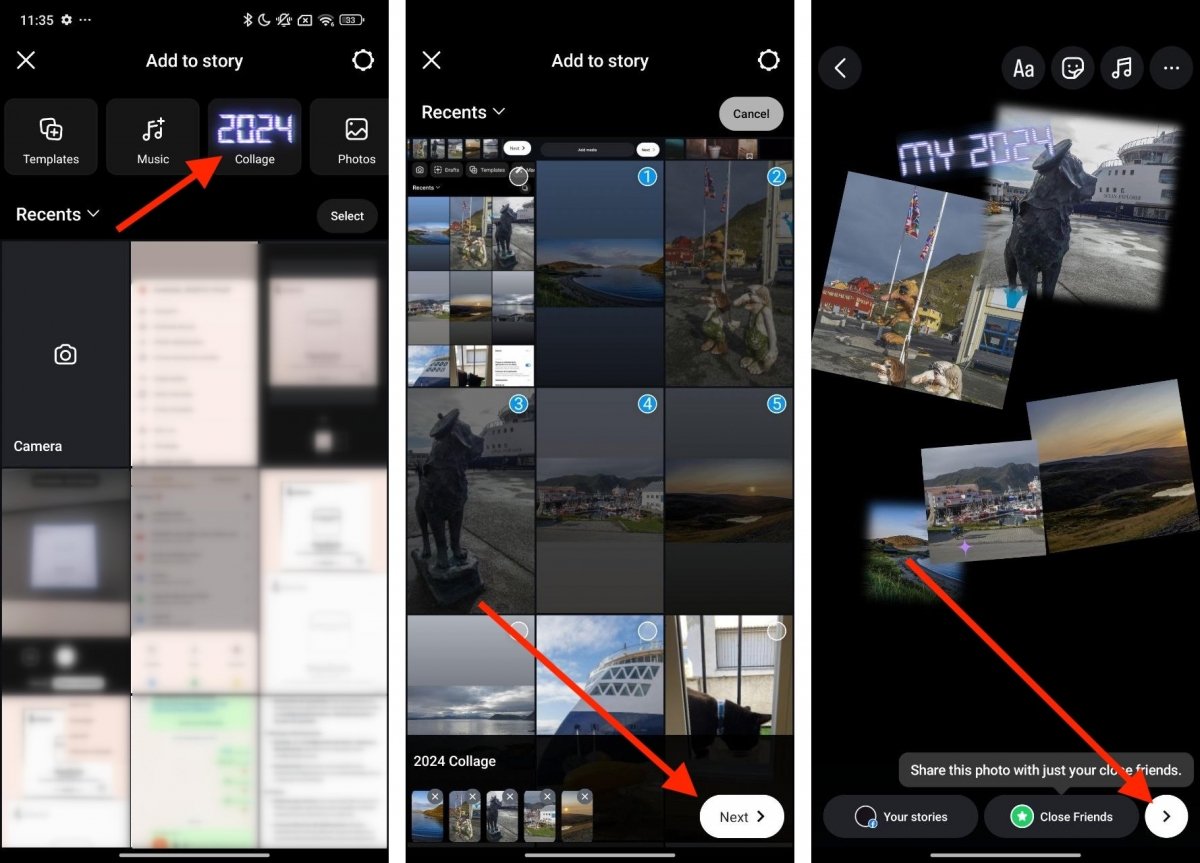 How to create the 2024 Recap on a reel
How to create the 2024 Recap on a reel
This is how you can use it:
- Tap on the stories button to publish a new story.
- Tap on the button above, where it says “2024”.
- Select images from the device's gallery. Unfortunately, you can't choose them from your Instagram account, so this is a completely manual procedure that requires downloading the photos you want to use first.
- Finally, move, change, or adjust the text. The images you selected will appear in the background.
The design of this template could use a lot of improvement. Because of this, if you want a more aesthetically pleasing result, it is best to create the collage manually or upload several photos in different stories. Fortunately, the text “The best of 2024” can be added to any design.



