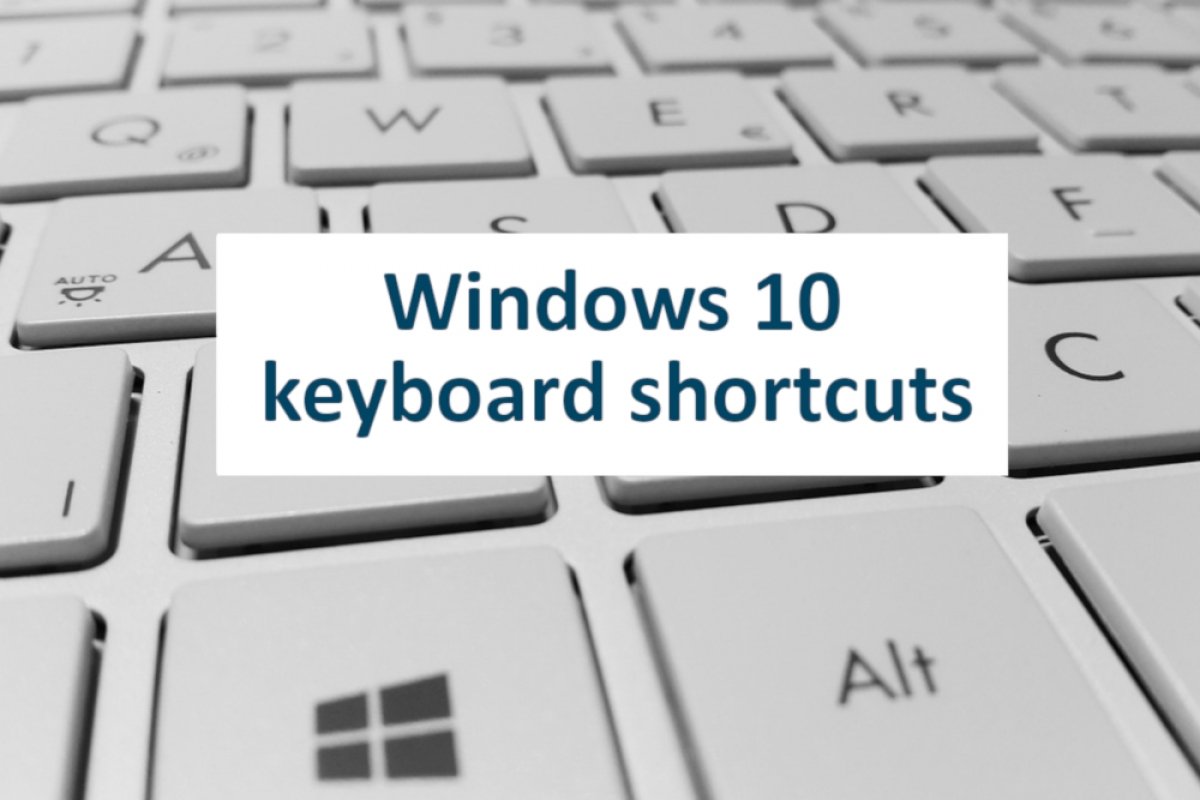The keyboard shortcuts in Windows 10 will help you manage the operating system faster, thus improving your productivity. Here is a compilation of the most common shortcuts that you should start using right now.
General keyboard shortcuts
- Ctrl + X: Cut text, images or documents
- Ctrl + C: Copy text, images or documents
- Ctrl + V: Paste text, images or documents
- Ctrl + Z: Undo the last action.
- Ctrl + Y: Redo the last action.
- Alt + Tab: Open the active task selector.
- Alt + F4: Close the active application.
- F2: Change the name of a file
- F5: Refresh the content.
- F6: Move between elements in the active application.
- F10: Activate the menu bar in an application
- Alt + F8: Display the password on the login screen.
- Alt + Esc: Scroll through the elements in the order they were opened.
- Alt + Left Arrow: Go backward.
- Alt + Right arrow: Go forward.
- Ctrl + A: Select all.
- Esc: Finish the current task or leave it.
- PrtScn: Copies the screen content to the clipboard.
- Ctrl + Alt + Del: Access to task manager and other system options
Keyboard shortcuts using the Windows key
- Windows: Open the start menu.
- Windows + L: Lock the computer.
- Windows + D: Minimize and maximize all windows
- Windows + Alt + G: Open the game bar.
- Windows + Shift + S: Advanced screenshot
- Windows + M: Show the desktop.
- Windows + E: Open File Explorer
- Windows + I: Open configuration.
- Windows + Text writing: Start Windows search.
- Windows + K: Open Connect.
- Windows + O: Block screen orientation.
- Windows + T: Select element from the taskbar.
- Windows + ,: Quick view of the desktop.
- Windows + Tab: Task view.
Keyboard shortcuts in the file explorer
- F3: Find a file or a folder in the File Explorer
- F4: Show the list in the address bar.
- Alt + D: Select the content of the address bar.
- Ctrl + E: Select the content of the search box.
- Ctrl + N: New window.
- Ctrl + W: Close window
- Ctrl + mouse wheel: Increase or decrease the size of the elements.
- Ctrl + Shift + N: New folder.
- Backward: Go to the previous folder.
- F11: Maximize or minimize the active window
Keyboard shortcuts for the taskbar
- Shift + click a button on the taskbar: Open another instance of an application.
- Ctrl + Shift + click on a button located on the taskbar: Run an application as an administrator.
- Ctrl + click on a button on the grouped taskbar: Scroll through the windows in the group
Do not forget that these shortcuts are specific to the operating system. Additionally, the applications have their own combinations to perform tasks faster. Also, shortcuts may vary according to your language.