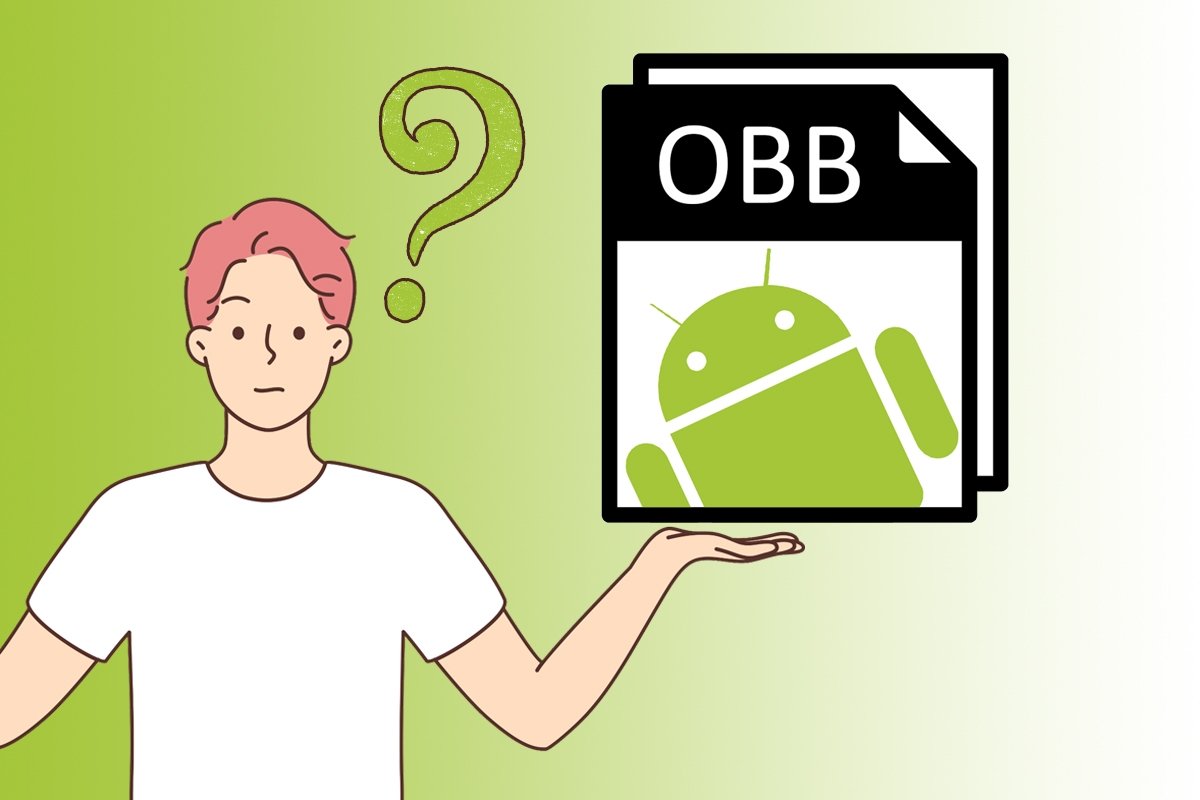For a smartphone to work, several files and other elements run in the background at all times. And while you may already be familiar with APK files, their faithful companions, the additional OBB files, may not be so familiar to you. In the following lines, you will learn what OBB files are and what role they play to keep your smartphone apps working.
What are OBB files on Android
Additional OBB (Opaque Binary Blob) files are extra files added to APKs that are used when installing apps and games on Android devices. Its extension is .obb and they were added to the Android OS on version 2.3 Gingerbread.
Usually, you do not have to use or interact with OBB files, as the system takes care of downloading and executing them without user intervention. However, you may encounter them if you download an XAPK, which is basically an APK file along with the needed OBB data. Moreover, it is also possible to download an app's OBB files on their own.
What OBB files are for and how to use them
OBB files contain additional information necessary for the correct execution of any application or game you install. Among other things, they contain cache data, user information related to games, explored maps, user data, databases, etc.
The good news is that they are self-managing. In other words, you do not need to handle them, because generally your smartphone takes care of everything. You may have to copy and paste them into a system folder at some point, but it should not be necessary.
How to install OBB files on Android
OBB files are not an app and cannot be installed as such. Moreover, they usually go unnoticed by the user and are automatically downloaded to the device's storage after an app is installed.
That said, OBB files are accessible within an Android device through a file explorer. The explorer lets us work with them, you can, for example, copy and paste them from one folder to another.
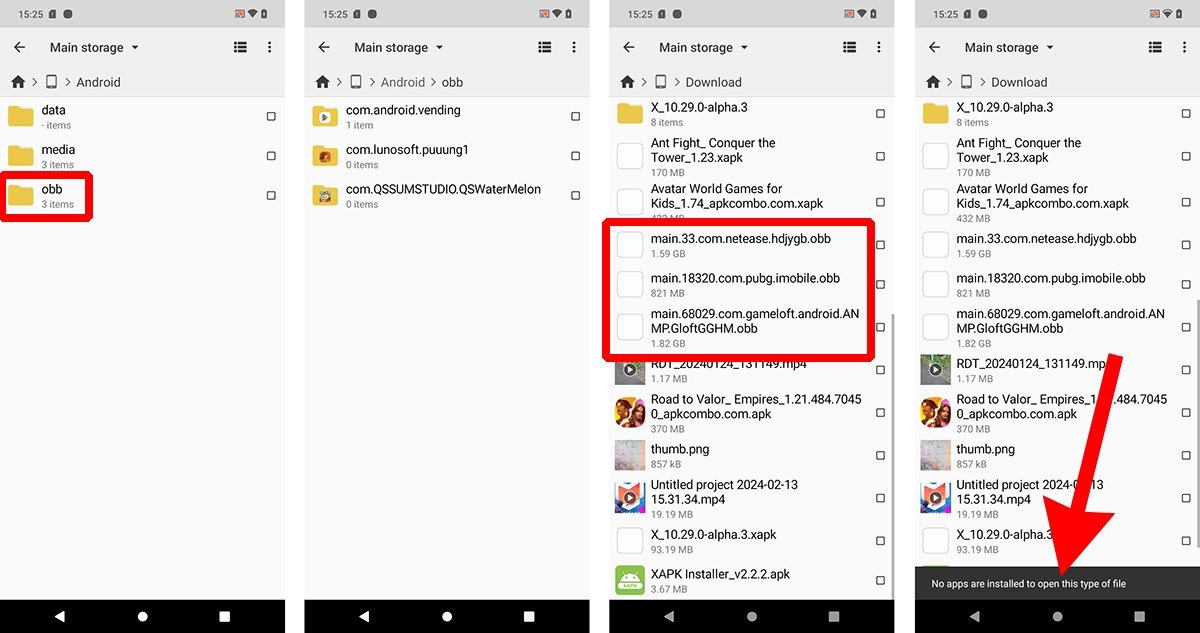 What are OBB files on Android
What are OBB files on Android
However, it is advisable not to manipulate such files too much, as this may corrupt the installation of applications and games. In other words, if you move the wrong file, you could lose your game, your progress or your saved data.