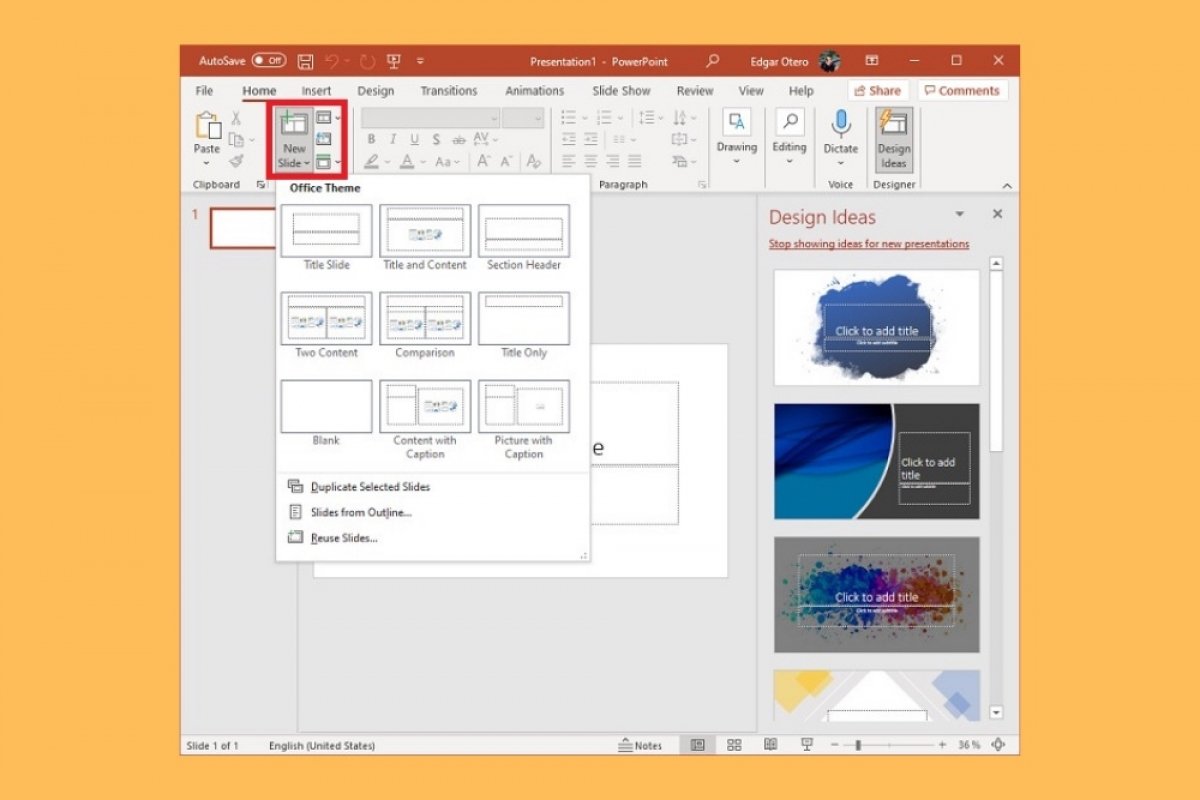A slide is the place where the content necessary to make a presentation is inserted. A PowerPoint file can contain one or more slides. During the projection, they are shown sequentially, both forward and backward.
Originally, slides were an ideal medium for projecting text, photographs, and other content in analog form. To view them, it was necessary to use a projection device that lets the user move forward or backward, according to its needs. Slides, also known as transparencies because of the type of material used for their creation, always included positive images, unlike negative films.
Knowing the original concept, it is much easier to understand what role this element plays in a presentation. After all, PowerPoint acts as a virtual slide projector that displays the content of the slides. They allow the insertion of one or more objects, such as videos, music, text, lists, graphics, links, and even tweets. The reality is that the possibilities they offer are almost limitless.
You can add new slides to your presentations very easily. All you have to do is go to the Home menu and click on New Slide. As you can see in the following image, there are several predefined templates.
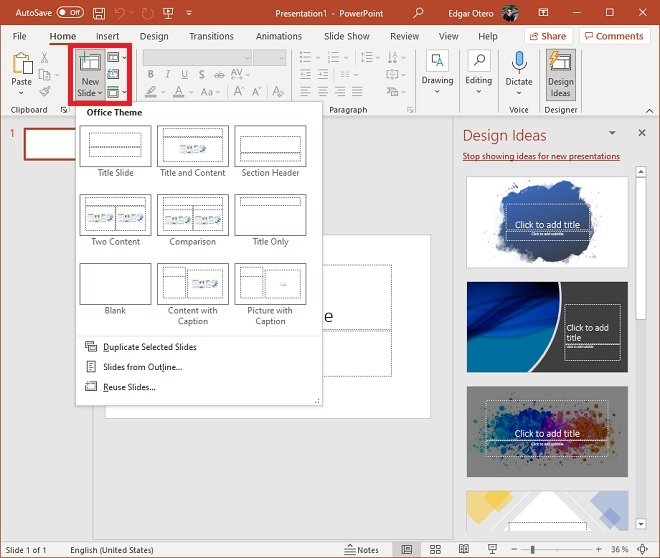 What is a PowerPoint slide
What is a PowerPoint slide
In case you want to change the order of the sequence, delete slides, or preview their content, you should go to the left side area of the PowerPoint window.
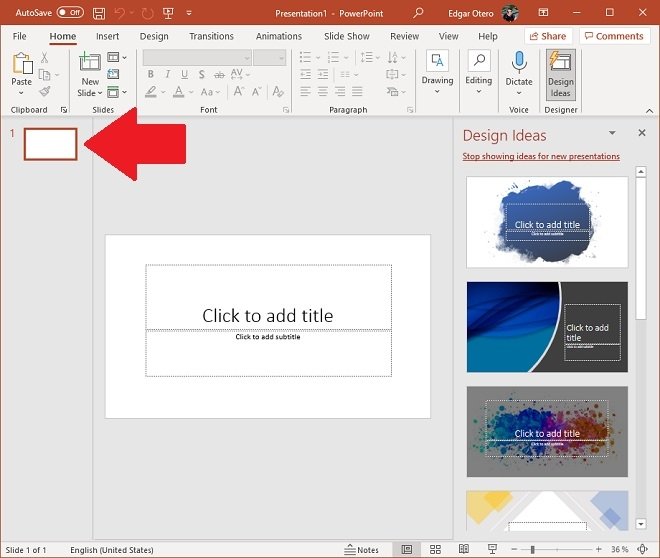 Slide area
Slide area
Do not forget that you can add as many as you want. Use them to divide concepts and to better organize your presentation. And do not worry about file size. It will not be considerably increased by simply adding more slides. Actually, the most determining factor in this regard is the number of attachments, not the number of slides.