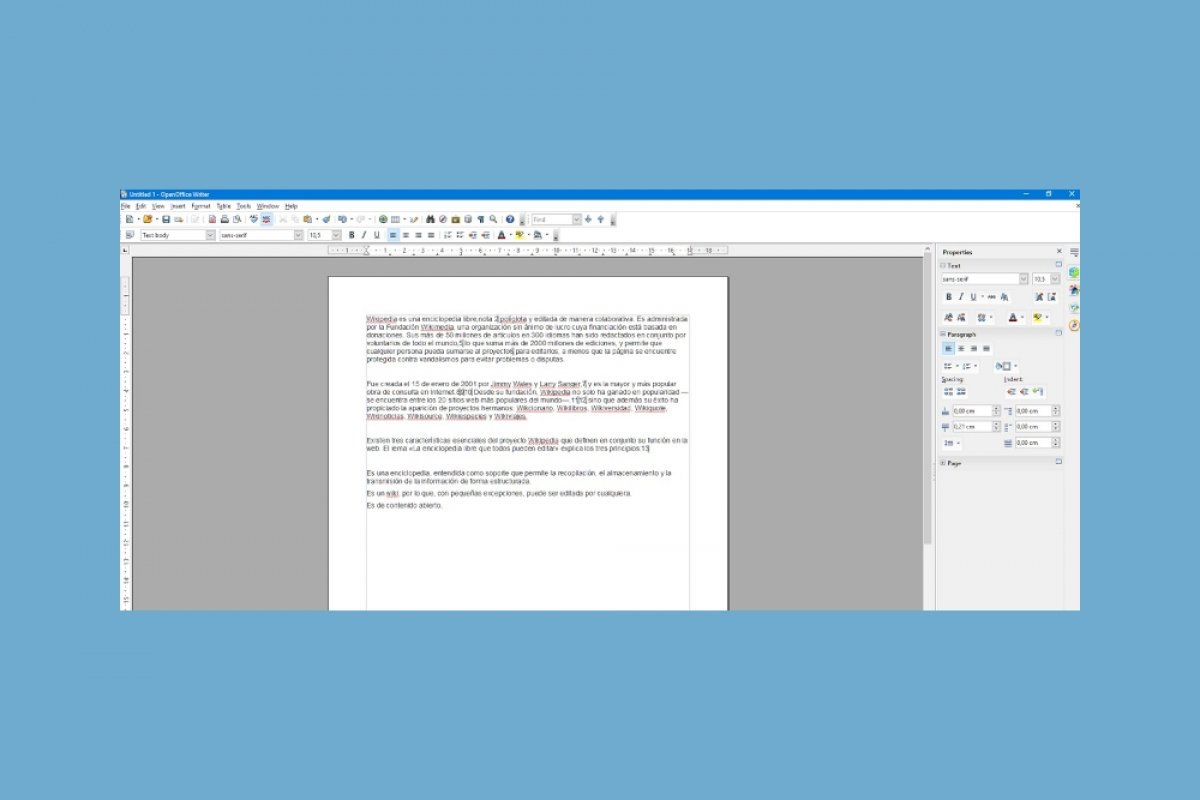OpenOffice Writer is a free, cross-platform, open-source word processor. It is part of a suite of applications of the Apache OpenOffice office suite. Among its main advantages, we find that we can save our text document in the .doc extension. This means that if we send a document to someone with Microsoft Word, they will be able to open it without complications since .doc is the file extension used by this Microsoft word processor.
In short, OpenOffice is one of the best free alternatives to the paid Microsoft Word subscription on the web. It has everything we expect from an application of this type, from being able to create a simple cover letter to creating books with content, images, indexes, etc.
Among the main features offered by OpenOffice Writer, we find:
- Design documents containing images, tables, or diagrams. We can then save them in different formats such as HTML, PDF, or even MediaWiki, for direct publication on Wiki platforms.
- Insertion of images, digital signatures, symbols, formulas, spreadsheets, graphics, hyperlinks, bookmarks, or forms.
- Useful functions such as spell checker, thesaurus, spell checker, automatic spell checker, and more.
- Predefined templates for creating tests, resumes, cover letters, etc.
- Password protection of documents
- Auto-completion and suggestion of common words and phrases to speed up the writing process
- We can save the same document in several different formats. OpenOffice supports over 20 different file extensions.
- Gallery of images, buttons, and textures.
OpenOffice Writer also has wizards that can help us create different documents and even merge correspondence, a task that can be very tedious if we do not have the necessary skills.