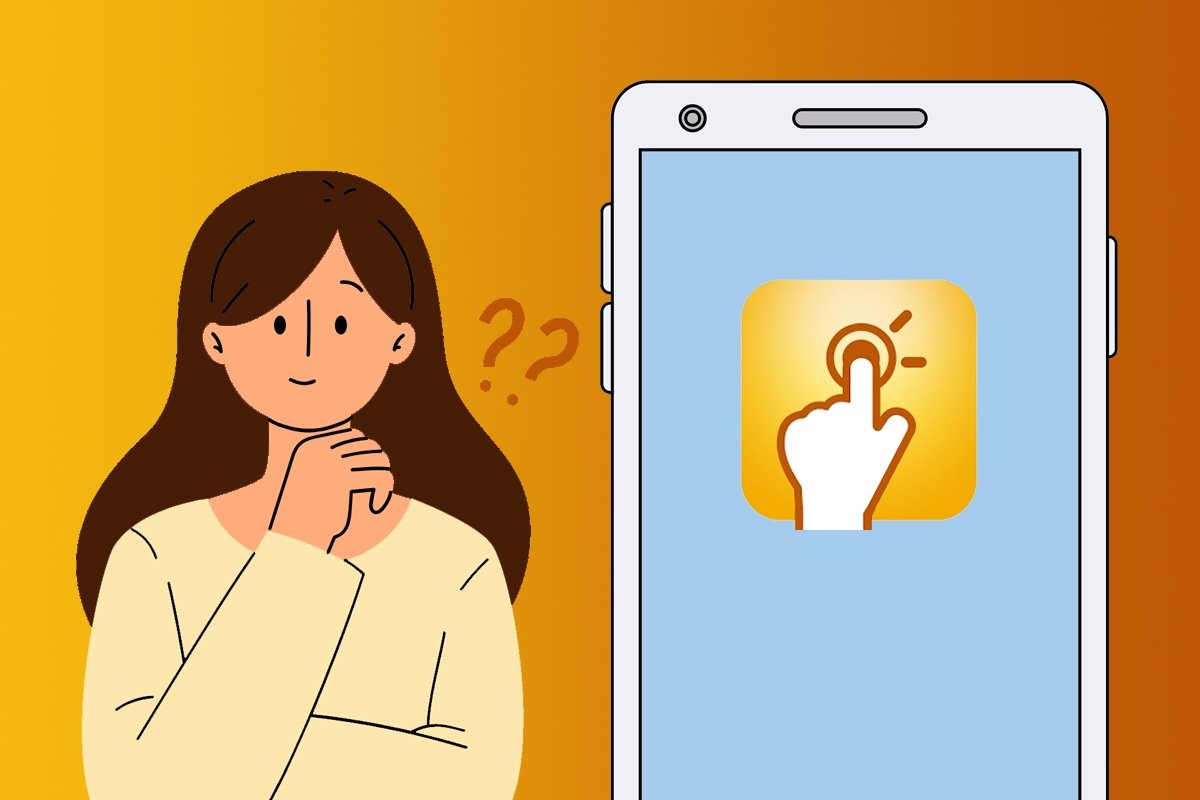Some apps allow you to make the most of your smartphone's capabilities, and QuickShortcutMaker is one of them. This app lets you create and manage customized shortcuts on your smartphone home screen. But this is only the beginning because this seemingly simple tool hides some powerful functions.
What is QuickShortcutMaker, and what is it for?
QuickShortcutMaker APK is an app used to create shortcuts to other applications and hidden features of the Android operating system. Thanks to this app, we can create shortcuts on the home screen to open apps and perform actions more quickly. In short, this tool helps you to improve productivity and simplify the use of your device.
However, this app has another surprising feature. In addition to making shortcuts, QuickShortcutMaker also helps you remove a Google account from a locked smartphone and even add another one. Thanks to this, users can recover their devices after forgetting their password, although you must have installed Google Account Manager 6.0.1 or a lower version for this to work.
How to use QuickShortcutMaker and how it works
QuickShortcutMaker APK is easy to use, as the app's interface is very intuitive. To create shortcuts with this app, all you have to do is follow these steps:
- Open the QuickShortcutMaker app on your smartphone.
- Choose between the Activities list (to create a task shortcut) or the Application list (to create an app shortcut).
- Pick the app or task whose shortcut you want to make.
- In the pop-up menu, tap the Test option to confirm that the task or app opens correctly.
- Finally, tap the Create button.
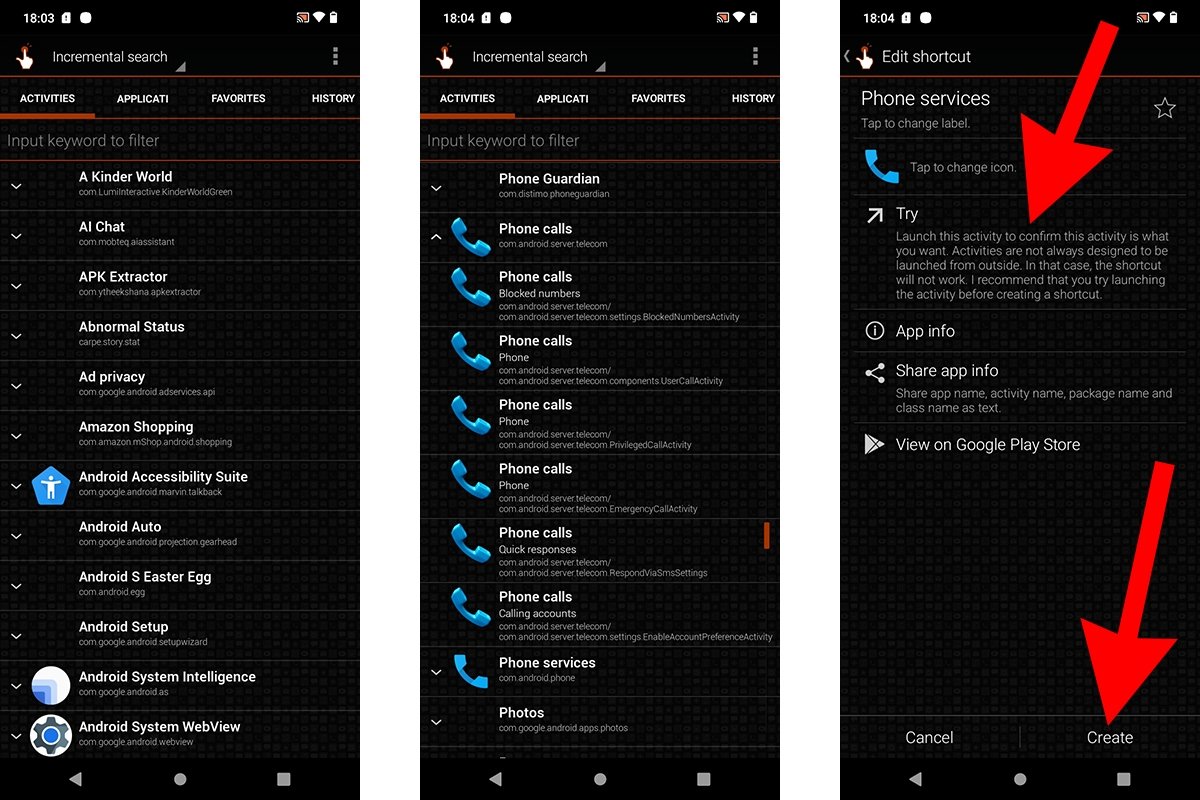 How to use QuickShortcutMaker to create shortcuts
How to use QuickShortcutMaker to create shortcuts
The shortcut should appear on the home screen if you followed all the steps correctly (and if the app or task is compatible). That's how you use QuickShortcutMaker, although this application contains some advanced functions that further increase its usefulness, which leads us directly to the next section.
What are the advantages of using QuickShortcutMaker?
You may wonder: what advantages QuickShortcutMaker has over the traditional method of creating shortcut icons from your smartphone's app drawer? To begin with, this tool not only allows us to create shortcuts to other applications but also to access tasks or specific functions. For example, Google Chrome offers ten different tasks, such as opening incognito tabs directly.
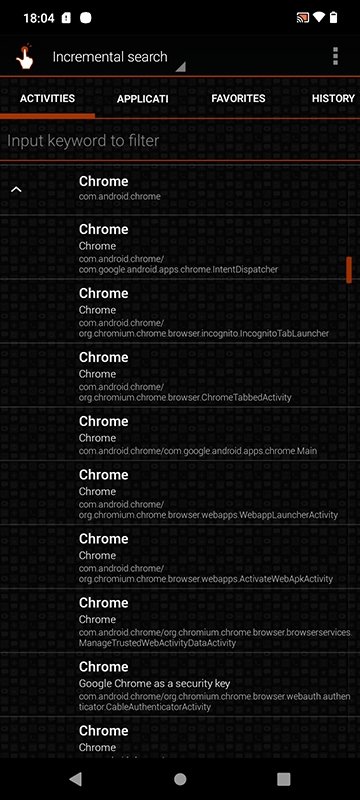 The advantages of using QuickShortcutMaker
The advantages of using QuickShortcutMaker
But QuickShortcutMaker provides another useful feature: the ability to hide or camouflage shortcuts. In other words, you can change the name and icon of any shortcut.
Is it safe or dangerous to use QuickShorcutMaker?
QuickShortcutMaker is a safe app because the APK provided by Malavida or Google Play is clean of malicious code. Therefore, it should not pose a security risk to your device.
Additionally, QuickShortcutMaker does not request any administrator permissions to run. This means it has no access to the device's data, camera, GPS location, or storage. Moreover, it does not require root access.
However, we must mention that the developers do not update the application often. In fact, some of its functions could use a little maintenance.