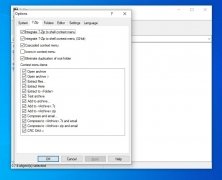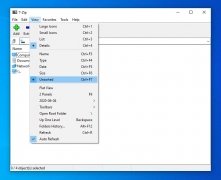Free tool for the compression and extraction of files
On more than one occasion, we've needed an application to compress or extract files. There's a wide range of programs focused on this purpose since file compression offers us different advantages: from reducing the space they occupy on our hard drive to decreasing their weight to be able to send them by email or upload them to an online storage service, as well as being able to pack different files into a single folder. Among these apps, we can point out the widely known WinRAR and WinZIP that are commercial programs, but there are also other efficient alternatives that we can download 7Zip for PC for instance.
A tool with a high compression rate
Here we'll find one of the best applications to zip and unzip files on Windows. Equipped with a very simple and easy-to-use user interface, it offers us basic functions for this kind of operation on any PC that runs on Microsoft's operating system, allowing us to bring together and reduce the size of folders or any other element stored on the hard drive of our computer. And all the latter, with better compression ratios and quality than the popular ZIP that's almost considered a standard.
The best free file compression and extraction app you can download to your PC.
Main functions
The program comes along with the following features and functions:
- Compress and extract files.
- Compatible with a wide range of formats: 7z, XZ, BZIP2, GZIP, TAR, ZIP, WIM, and many more.
- Works with the native 7z format, that offers higher compression quality.
- Simple interface. It integrates into the Windows context menu.
- Checks if the files contain errors.
- Allows you to encrypt files by means of 256-bit AES encryption in the 7z and ZIP formats.
- Powerful file manager.
- Includes a command line version.
Neither can we forget about the universal nature of this program. In other words, forget about coming across compressed files that can you can't extract due to format incompatibilities. 7-Zip can cope with them all, as it supports almost all compression formats available.
Not only for Windows
The features of this program have turned it into an all-time favorite for many users of this operating system. It doesn't matter if we're not using its most recent versions such as 10, 8.1, or 7, or even older editions as it's compatible with Vista, XP, 2000, and NT among others.
Linux users can also download 7Zip for PC thanks to the fact that the command line version also includes a port for this system. So you're in luck if you use Ubuntu or any other distro. The rest of the users of other platforms, such as macOS or Android don't have the possibility to download it to their platforms.
7Zip or WinRAR? Which one's better?
In this sense, there are opinions in either direction assessing the compression ratios, speed or compatibility with different formats. In any case, the price of each program also plays a significant role since one is a commercial application and the other is open-source software. The truth is that they are both decent programs that integrate well with the operating system. You can install them both without getting rid of the other, assigning each one to different formats if you wish.
What's new in the latest version
- Increased compatibility.
 Elies Guzmán
Elies Guzmán
With a degree in History, and later, in Documentation, I have over a decade of experience testing and writing about apps: reviews, guides, articles, news, tricks, and more. They have been countless, especially on Android, an operating system...

Antony Peel