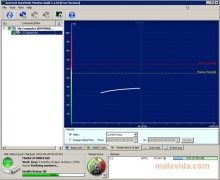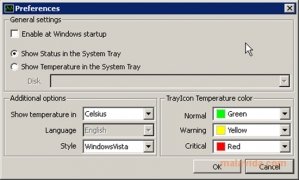Check you hard drives status
One of the best ways to make sure that we don't lose the information that we have stored on our hard drive it so use S.M.A.R.T. (Self-Monitoring Analysis and Reporting Technology) Technology, thats job is to monitor the computer's hard drives.
The majority of hard drive failures can be predicted by using S.M.A.R.T. and combining it with other monitoring measures, and for this purpose we can use Active Hard Disk Monitor.
Active Hard Disk Monitor includes some of the monitoring measures that offer best results:
- Control of the temperature of the hard drive. Predicts hard drive failure due to excess heat.
- Detection of bad sectors. Detects the areas of the hard drive that can no longer be used to store information.
- Monitoring of the hard drive performance. Measures the reading and writing speed of the hard drive to be able to predict when the hard drive will fail.
- Full information about each hard drive.
- Event log and reports.
- Track hard drive use. Keeps control of how long a hard drive has been used.
- Emergency notification when there is a high risk of hard drive failure. Notifying the user by means of e-mail or pop-ups.
- It is launched with Windows to control the hard drives at all times, and it is represented by an icon in the system tray, that can even show us the temperature of the hard drives.
To sum up, Active Hard Disk Monitor is an incredible tool to make sure that we don't lose information due to a hard drive critical failure, because we will always know our hard drive's status in advance.
 Héctor Hernández
Héctor Hernández
As a technology journalist with over 12 years of experience in the world of software and apps, I have had the opportunity to try all kinds of devices and operating systems over the years. I have done from software or mobile applications reviews...

Scott McLure