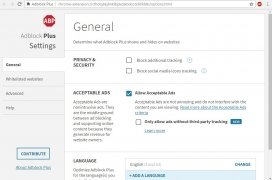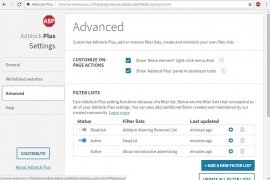Block adverts whilst browsing the Internet
Adblockers have become tremendously popular on the Internet due to the presence of webs that make an unethical use of the adverts they show. Amongst the most famous adblockers, we have to mention Adblock Plus, a tool that allows us to control the adverts of the webs we visit.
Get rid of invasive adverts
But this version here is Adblock Plus for Chrome, the extension specifically developed for Google's browser that's integrated into our online activity. With the latter, we can avoid watching adverts on any website, including Facebook.
We only have to install it and we'll be shown in the top right-hand corner of our browser's interface an icon with the number of adverts blocked... but we have to bear in mind that, despite being useful, it's a controversial tool due to the fact that the majority of pages are financed through publicity.
That's why we can create blacklists and whitelists of web pages so that we can carry on supporting those sites that show non-invasive adverts and penalizing those that bombard us with immersive publicity.
This extension for Chrome is valid for both Windows and Mac because it's installed on our browser. The same goes for the versions for Firefox and Opera.
Requirements and additional information:
- Requires Google Chrome.
 Elies Guzmán
Elies Guzmán
With a degree in History, and later, in Documentation, I have over a decade of experience testing and writing about apps: reviews, guides, articles, news, tricks, and more. They have been countless, especially on Android, an operating system...

Antony Peel