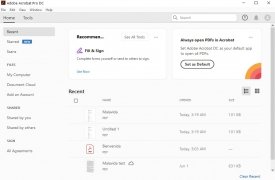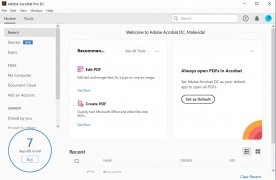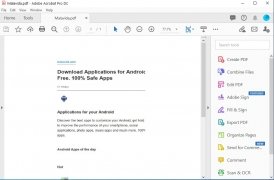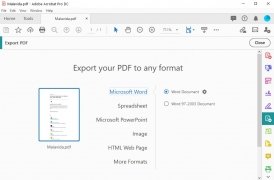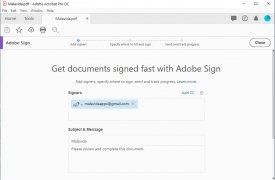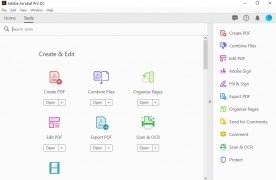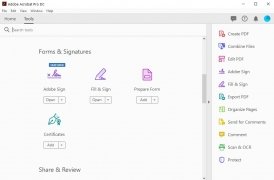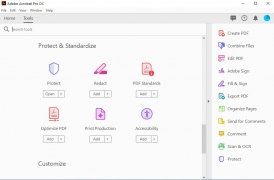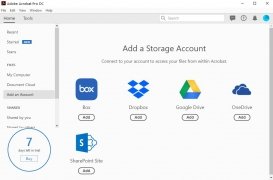The most complete version of Adobe Reader
What can we tell you about PDF files at this stage that you don't already know? You probably use this format every day without even realizing: when you download an email attachment when you save your Ryanair boarding card to print it later when you send a report to your boss... Ever since it was created by Adobe back in 1993 it has become a real standard, specially after the arrival of the Internet, as it guarantees the preservation of the original format and layout of the document, as well as the integrity of the information contained. And if Adobe was the creator and promoter of this Portable Document Format, it's also the developer of the program par excellence to open, read and print documents in this format with .pdf extension. We're obviously talking about Acrobat Reader, a very complete software to view and read the content of PDF documents from a very clean and simple interface, equipped with different reading modes and that's available for different platforms, including PC, macOS, Android and iPhone, and even as a portable program. If you want a PDF viewer with extra functions, you have to download Adobe Acrobat Pro for PC.
The PDF, an official standard since 2008.
What is Adobe Acrobat Pro DC?
Well, as you can gather from its name, it's Adobe's professional tool to work with PDF files thanks to its functions and utilities that go way beyond simply reading and printing documents.
Professional software to handle documents in PDF format.
A truly full version of the classic Acrobat. In fact, if you've used the free version of this program you'll have come across plenty of functions that required a registry and an Adobe ID. And those are basically the main features of this Acrobat Professional in its 2015 version which you can now access without the program opening your browser every now and again.
- Generate, open, read and print PDFs.
- Search for words or exact sentences within the document.
- Edit PDF files being able to modify the font, delete fragments of texts or entire paragraphs.
- Convert PDFs to other formats and export the contents to Word, Excel, PowerPoint or as an image file.
- Choose several documents and combine them to create a single file.
- Make comments on the text and publish them so other users can read them.
- Organize the pages that are part of the document, modifying their order, inserting new pages or removing any of them.
- Possibility to send PDF files so as to be signed digitally.
- Fill in and sign PDF forms.
- Protect your documents, restricting their editing and encoding the contents by means of a certificate or password.
- Function to compare PDF files to identify duplicate documents.
- Combine several PDFs to create a single document.
- Synchronization of documents on the cloud to continue working on them on another device just where you left them.
How to install and activate Acrobat Pro?
The full version of this software requires being paid for, but Adobe offers its users a 7-day trial period to use this program for free and to get to know it better before paying the $15 per month that grants us unlimited access to its functions.
Installing the application to work with PDFs is immediate. From the official website, download Adobe Acrobat Pro for PC and get hold of an online installer after typing in your Adobe ID (the same credentials used when you download Photoshop and other tools belonging to the Creative Cloud suite).
After completing the process and introducing your username and password once again (these guys at Adobe are quite security-wary), you can finally start enjoying all the functions and features mentioned above. If you find them good enough, you can activate the full version from the Buy button located within the circle that's constantly reminding you how many days you've got left in your trial version.
What's new in the latest version
- Bug fixes.
 Elies Guzmán
Elies Guzmán
With a degree in History, and later, in Documentation, I have over a decade of experience testing and writing about apps: reviews, guides, articles, news, tricks, and more. They have been countless, especially on Android, an operating system...

Antony Peel