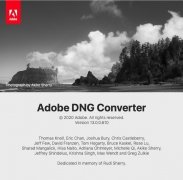Converter for files in RAW format
Adobe's DNG converter can help you to convert any RAW file specific to a certain camera model to a universal RAW DNG file format. In other words, that you can use it to work with images without any limitations inherent to these formats.
How does Adobe's DNG converter work?
Adobe Digital Negative Converter, also known as Adobe DNG Converter, offers us a simple interface with access to the tool's main functions. By the way, it offers us a really simple conversion process based on three steps:
- Step 1: choose the image to be converted by navigating to the folder in question.
- Step 2: choose the location to where you want to export the converted file.
- Step 3: choose the name of the converted images.
On the lower part of the interface, there's a preferences panel from where we can indicate all those specific aspects to be applied to the converted files. In any, there's a default configuration that's applied it we don't modify any of those preferences.
Requirements and additional information:
- Minimum operating system requirements: Mac OS X 10.11.
 Elies Guzmán
Elies Guzmán
With a degree in History, and later, in Documentation, I have over a decade of experience testing and writing about apps: reviews, guides, articles, news, tricks, and more. They have been countless, especially on Android, an operating system...

Antony Peel