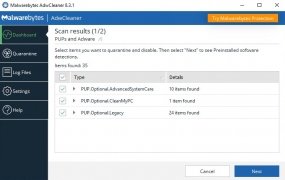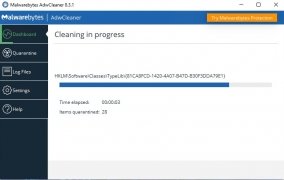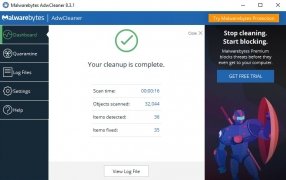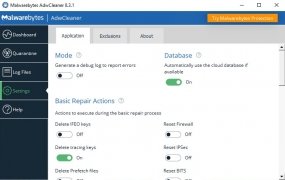Remove adware and other unwanted software
Have you every clicked where you shouldn't have while downloading software or accessing a website, and seen how annoying toolbars have been installed, tyrannizing you with adverts? Well, don't worry if you find yourself in this situation because you can now download AdwCleaner.
The solution against annoying adware
It isn't so odd to be browsing the Internet or downloading programs, and end up installing annoying adware-type software, by mistake. This software will constantly show us adverts and gather information about our activity, apart from making our computer work slower, which had probably worked perfectly until then. AdwCleaner is a program that doesn't require any sort of installation and allows us to search and remove adware, potentially unwanted programs (known as PUP), toolbars or hijackers from our computer.
Recommended by sites specialized in computer security.
How does it work and how long does it take?
Anyone can use AdwCleaner because from the program's interface you will only have to press the search button to scan the computer in order to detect this bothersome software. Once the undesired elements have been located, you only have to click on the remove option to get rid of them forever. The time taken will depend on the number of files stored on your computer.
Main features
- Exhaustive search for adware in all its possible forms.
- Total removal of all the adware found.
- Generation of reports in TXT format.
- Possibility to leave out of the search everything that has to do with browsers such as Chrome, Opera, Firefox and Internet Explorer.
Which one's better? Alternatives to AdwCleaner?
This is a decent program you download right here without needing to search for it on Mega. Loads of experts on the Internet back it, but if you want to troy out alternative programs, Malwarebytes, Spybot or SUPERAntiSpyware might be able to help you out.
 Elies Guzmán
Elies Guzmán
With a degree in History, and later, in Documentation, I have over a decade of experience testing and writing about apps: reviews, guides, articles, news, tricks, and more. They have been countless, especially on Android, an operating system...

Antony Peel