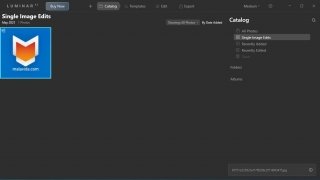Powerful image enhancement program for Windows PC
There's plenty of competition in the scope of photo editors for Windows. We can find all sorts of tools: from the powerful Adobe Photoshop or Lightroom, aimed at image professionals, to free online software that anyone can use with interfaces that anybody can understand.
And now we can also make use of Luminar that, after being launched initially for Mac, now offers us a version for Microsoft's operating system.
Powerful photo enhancement software
Here we'll basically find two things. On the one hand, a program to enhance and improve photos equipped with a powerful AI capable of adjusting and adapting any image to our own liking. On the other, a very simple interface that, unlike other similar programs, doesn't require us to study to find out how it works.
Professional results at anyone's reach.
Among its main features we can find functions such as the following:
- Image filters: dozens of filters ready to be applied to your photos to give them a different touch. There are over 35.
- Golden Hour special effect: make your photos look like they were taken at the brightest moment of the day.
- Dehaze tool: remove the fog that appears in some images.
- Black and white editing: turn your files into black & white images with a wide range of filters and effects.
- Image enhancer: different tools that allow you to bring out those aspects of the image that you want to highlight such as lighting, color, saturation, brightness...
- Photo effects: apply all sorts of effects or create your own ones using filter controls.
- Edit colors: modify the colors of certain areas of the image.
- Restoration tools: repair damaged or old pictures.
- RAW image converter: convert your images taken in RAW format into other formats and use them in other applications.
Luminar vs Lightroom, which one's better?
Adobe's product is one of the most highly rated programs for photo enhancement. However, this tool designed by Macphun is capable of covering aspects that Lightroom can't cope with. For instance, its user interface makes it suitable for all user levels, advanced contrast filters, color filter balance or different layer options. It's even more efficient than Creative Kit or Aperture in many different aspects.
What about its price? So, it can't be downloaded for free (except for its trial version) but its pro or full edition is available at a very affordable price taking into account everything that it offers: its license costs less than 70 euros. It's worthwhile thinking about it.
What's new in the latest version
- Improved sky detection.
- Improved reflections.
- Improved background lighting.
- Compatible with HEIC.
 Elies Guzmán
Elies Guzmán
With a degree in History, and later, in Documentation, I have over a decade of experience testing and writing about apps: reviews, guides, articles, news, tricks, and more. They have been countless, especially on Android, an operating system...

Antony Peel