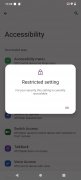Set up a split screen on your Android
AiScreen Android is a simple tool for Android devices that allows us to set up shortcuts for split-screen viewing. What this means is that it is a shortcut to the split-screen mode and interesting customization options.
How to use two apps at the same time on your mobile device
To use split-screen viewing on the AiScreen Android app, we have to choose a shortcut and two apps we have already installed on the device. These apps appear automatically in the lists in the main menu.
Shortcut to split screen.
If we have done everything right, when we open the platform we will find a log of previously created shortcuts. When we press on one of them, the two apps will open on the screen at the same time, one above and the other below.
Therefore, when we download AiScreen APK for free, we will be able to use a very useful and practical tool for viewing two apps at the same time. The main downside is that it requires sensitive permissions to function, such as access permission. In addition, on some devices, that permission may not be granted for security reasons.
Requirements and additional information:
- Minimum operating system requirements: Android 7.0
 Almudena Galán
Almudena Galán
With a degree in Law and Journalism, I specialized in criminology and cultural journalism. Mobile apps, especially Android apps, are one of my great passions. I have been testing dozens of apps every day for over six years now, discovering all...

Sean Mitchell