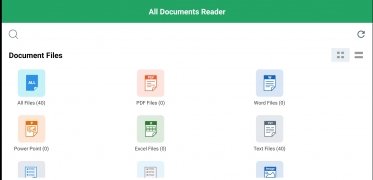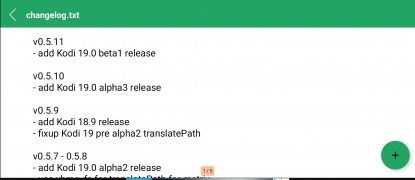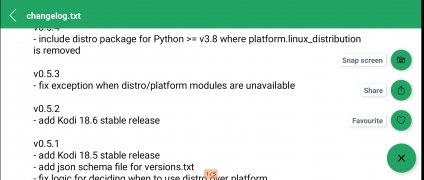Read office documents including Office files, PDFs, and TXTs
We use many document formats to transmit information: DOCX, PPTX, XLSX, TXT, PDF, you name it! You may not need to edit them on your cell-phone when you receive one by mail, but perhaps you want to read them. If this is your case, you can use a lightweight and straightforward document reader compatible with the most widespread formats. In this case, you should download All Document Reader.
Open any document with Office Viewer
This is a simple application that lists all the documents stored on your device. You can see PDFs, TXTs, and Microsoft Office files, including those Word, PowerPoint, and Excel, grouped into categories. To open them, simply click on any of them. The app will display them on the screen without any problem, making it easier to read their content.
The following are the main functions and features this app has to offer:
- Office document reader.
- Compatible with Microsoft Office, PDFs, and TXT files.
- Zoom in and out at will.
- Find files grouped by categories.
- Create your own list of favorite documents.
- Works without the need to be connected to the Internet.
Requirements and additional information:
- Minimum operating system requirements: Android 5.0.
- Offers in-app purchases.
- Instructions to install XAPKs on Android
 Elies Guzmán
Elies Guzmán
With a degree in History, and later, in Documentation, I have over a decade of experience testing and writing about apps: reviews, guides, articles, news, tricks, and more. They have been countless, especially on Android, an operating system...

Susana Arjona