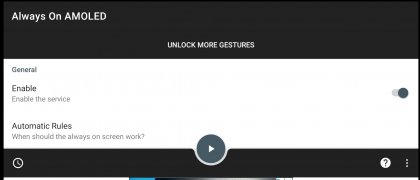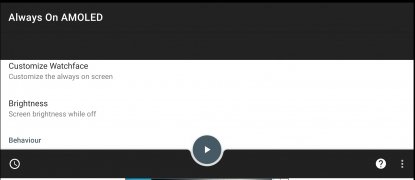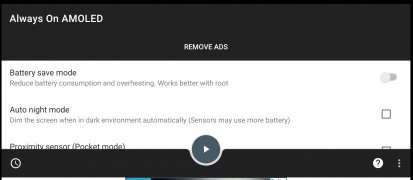Keep the screen always on thanks to AMOLED technology
The AMOLED technology lets, among other things, that the screens can be turned on with only the necessary pixels. This way, we can block it without losing sight of data such as the time while maintaining a reduced consumption of the resources of the device. If your phone has it, then, you may be interested in downloading Always On AMOLED.
Set the lock screen to display accurate information
This is an app that lets us configure the lock screen on a smartphone while keeping the information we consider indispensable. It is very easy to configure through a simple and sober menu of options that offers the following functions and features:
- Displays on-screen notifications from different apps, as well as time and weather information, without having to turn on the device.
- Set and predefine some rules for saving battery.
- Sets an automatic movement of the information displayed on the screen to prevent pixel burning.
- Automates the night mode.
- Create gestural shortcuts to unlock the screen.
- Force the orientation of the screen.
- Customize the information by changing the color of the text as well as its size and brightness.
If you want to download and use this app to customize the operation of your Android, you will need to authorize permissions such as camera, access to recognize incoming calls, and those that let you modify the system settings.
Requirements and additional information:
- Minimum operating system requirements: Android 6.0.
- Offers in-app purchases.
 Elies Guzmán
Elies Guzmán
With a degree in History, and later, in Documentation, I have over a decade of experience testing and writing about apps: reviews, guides, articles, news, tricks, and more. They have been countless, especially on Android, an operating system...

Manuel Sánchez