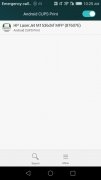Print from your Android on connected printers
Android CUPS Print is basically a printing service for Android. Its main advantage is that once we've installed and activated this application, all connected printers will be detected using the mDNS protocol being able to print anything provided that the app is enabled.
Print whatever you need from your Android
However, once you install the app and you open, you'll see that there's not much you can do. That's because we need to go to the settings menu on our Android and grant permission to the application in the printer section. From that moment, we'll be able to print anything wherever we are provided that we can detect a nearby printer. After that, we can use the application to remove unwanted printers from the list.
By the way, based on the philosophy that user documents are personal and in order to protect our privacy, the app has been developed under open source. Therefore, you're fully entitled to downloading, using, modifying, and redistributing it however you wish.
Requirements and additional information:
- Minimum operating system requirements: Android 4.4.
- The installation of the app by means of the APK file requires the activation of the "Unknown sources" option within Settings>Applications.
 Elies Guzmán
Elies Guzmán
With a degree in History, and later, in Documentation, I have over a decade of experience testing and writing about apps: reviews, guides, articles, news, tricks, and more. They have been countless, especially on Android, an operating system...

Antony Peel