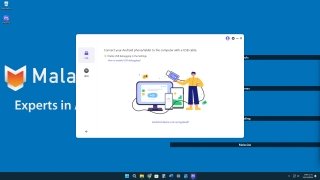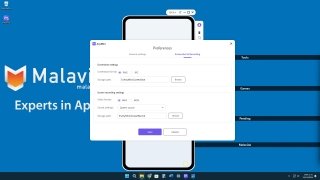Tool to Mirror Screen from Mobile to PC
Are you looking for an app that allows you to mirror your cell screen to your PC? If that is the case, read on because downloading AnyMiro for PC is the answer you are looking for. But first, you may be wondering...
What is AnyMiro?
AnyMiro is a tool that allows you to mirror your cell screen to a computer. This is very useful if you're just starting out as a content creator and need to stream your gameplay, or if you're a gamer looking to share your strategies with friends.
Features of AnyMiro
AnyMiro offers a variety of features designed to enhance your streaming experience, such as:
- Up to 4K resolution for high visual quality.
- Stable connectivity for smooth streaming.
- Real-time synchronization.
- Compatible with all major streaming platforms.
- Includes features for instant screenshots and video recording.
- Make live annotations during the broadcast.
AnyMiro is the easiest way to mirror your mobile screen to your PC for live streaming.
However, while AnyMiro is a useful tool for content creators and users in general, it is confusing to setup for less experienced users. Fortunately, it also has a very detailed tutorial.
In short, AnyMiro for PC is an excellent option for those who want to broadcast live and need to mirror the screen their cell phone easily to their PC without losing resolution or experiencing delays in sending information. The best part is that you can download AnyMiro for free and try out its basic features. If you are convinced and want to explore its full potential, you can choose to purchase the Pro version.
Requirements and additional information:
- Minimum operating system requirements: Windows 7
- Offers in-app purchases.
 Manuel Sánchez
Manuel Sánchez
Passionate about web browsing since the early days of the internet, I consider myself a digital veteran who lived the rise of the internet from his own trenches in specialized forums that no longer exist. And now that I look back, it amazes me...

Susana Arjona