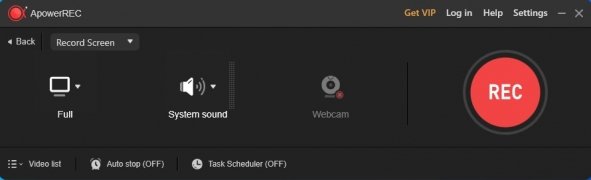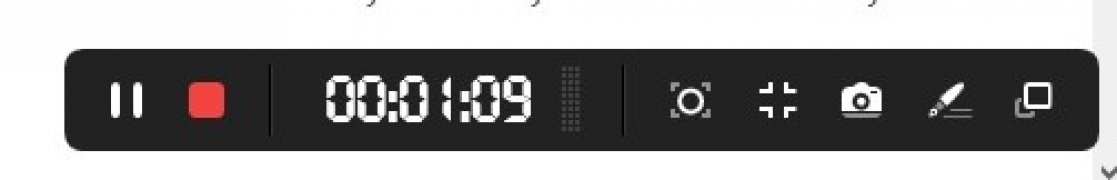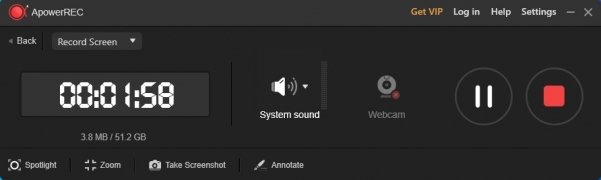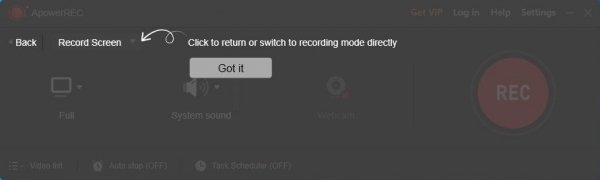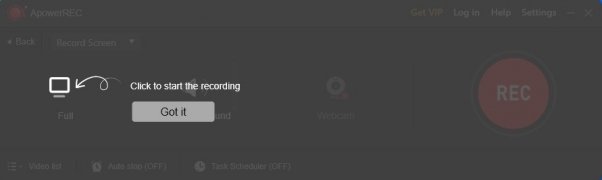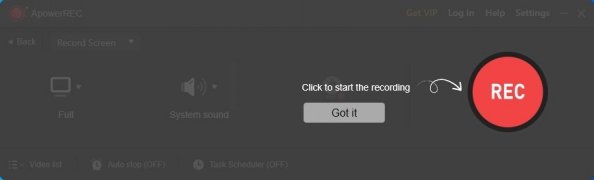A very complete and easy-to-use screen recorder
Nowadays, any program capable of recording our computer screen and the processes we carry out on it can be very useful. Users usually resort to this kind of software to create explanatory content, whether for educational purposes such as a tutorial or webinar, to show how a certain tool works much more graphically and easily or for any other work reason. Furthermore, these programs are also necessary for YouTubers or gamers that love streaming videos of their games.
Record explanations, tutorials, webinars, videos for YouTube or video game streams with a really complete and highly configurable screen recorder.
ApowerREC is an excellent option for any of these situations. We’re talking about a very complete and easy-to-use screen recorder with which we can record our computer screen as well as being able to capture the images recorded through our webcam, the game we are playing or even the audio of our PC.
Main features
Regardless of the user’s needs, ApowerREC includes all the options necessary to carry out and customize high-quality recordings:
- It allows us to add notes, lines, arrows or text in real-time during the recording in order to make our explanations easier to understand or to highlight any important element of the video.
- Users can easily edit the recordings, crop the videos or add watermarks.
- This software is compatible with the main video and audio formats on the market: MP4, WMV, AVI, MOV, FLV, MPEG, VOB, ASF, TS, and GIF.
- The program includes a long list of configuration options to customize the recording, the audio capturing, screenshots, hotkeys, the interface, the software’s start-up, or its floating toolbox.
- We can choose whether to record the full screen, a certain area, a window, or a specific program.
- Recordings can be scheduled as tasks, indicating the start and end times and the area we wish to capture.
- It allows us to zoom in when recording to show a specific area more clearly by simply pressing a key.
After obtaining the desired result, the software links to FTP services, cloud storage services of the likes of Dropbox or Google Drive or, more importantly at present, to YouTube, the largest video streaming platform at present, so that we can easily share and show our videos to colleagues, clients, subscribers or students.
 Lauriane Guilloux
Lauriane Guilloux
Hi, I’m Lauriane Guilloux. I grew up surrounded by gadgets and technology and everyone who knows me assumes that it will always be one of my greatest interests. I’ve evolved hand-in-hand with PCs, laptops, video gaming consoles, smartphones,...

Antony Peel