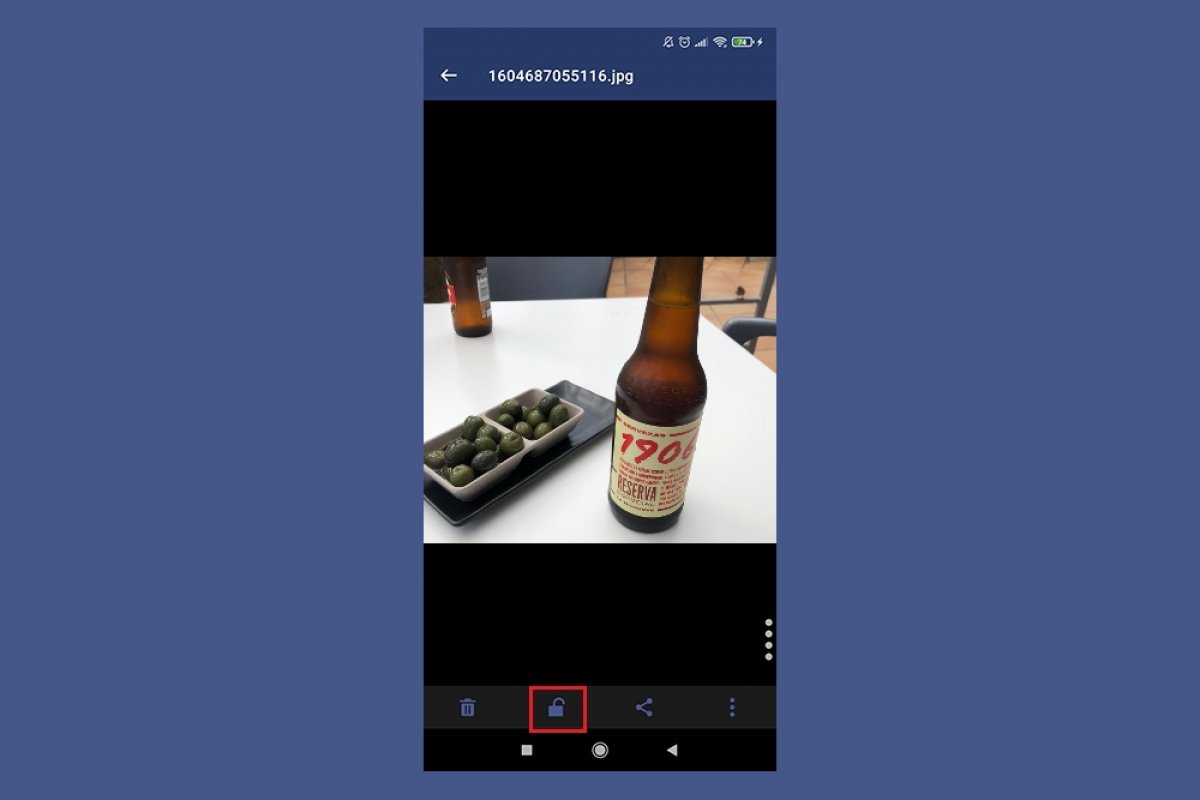AppLock, the app for locking other apps, is useful when you want to keep certain things private and safe from intruders, but when you forget the password, it becomes a headache, as no one would like to lose access to their important data.
But don't freak out, there are several methods you can try to unlock AppLock without the password. In this guide, we will show you how to unlock AppLock if you cannot remember your password to regain access to your locked apps, photos, and videos step-by-step.
How to unlock AppLock if you do not remember the password
Although it may seem complicated, there is a way to regain access to apps locked by AppLock if you forget the password. Here is how to do it quickly and easily.
How to reset the AppLock password to access locked apps and files
To reset your AppLock password and regain access to your locked applications and files, you need to have previously set up a security question and email. To do so, do the following:
- Open the AppLock app on your smartphone.
- Go to the “Protect” section in the upper right corner of the interface.
- From the drop-down menu, select “Security.”
- Activate the “Use fingerprint” option and configure additional security options, such as the security question and the associated email.
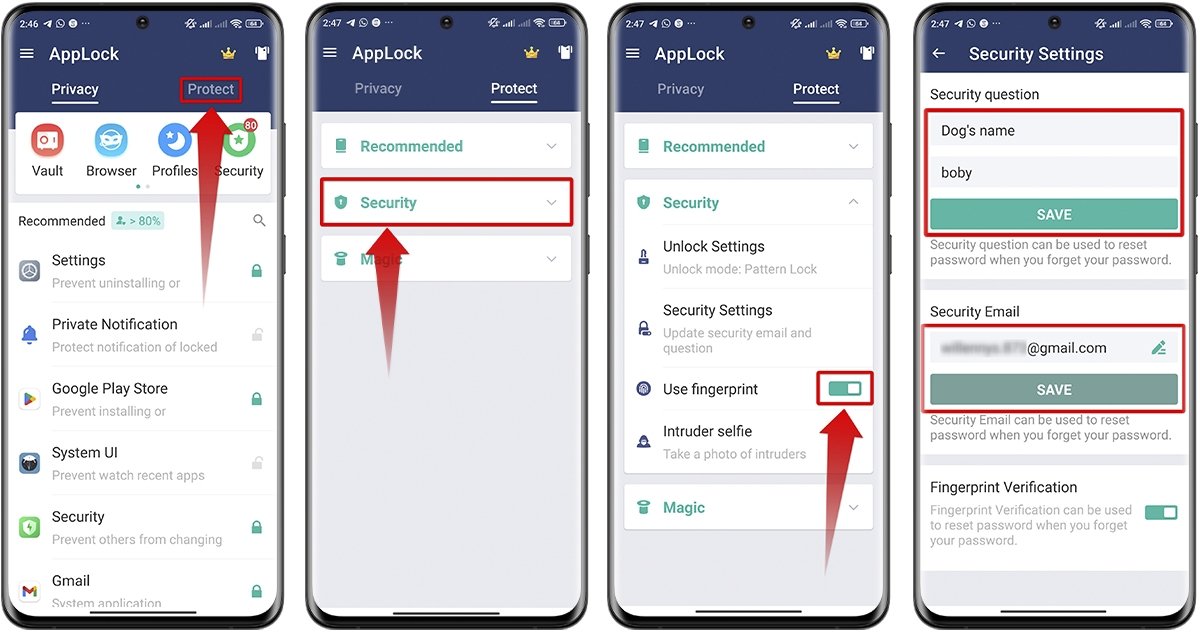 How to unlock AppLock if you forgot the password
How to unlock AppLock if you forgot the password
If you already set these up and you enter an incorrect PIN or pattern several times, you can follow these steps to reset the AppLock password:
- Open AppLock and tap the three vertical dots in the upper right corner.
- Choose “Forgot your password.”
- Choose from the recovery options: security question, email, or fingerprint.
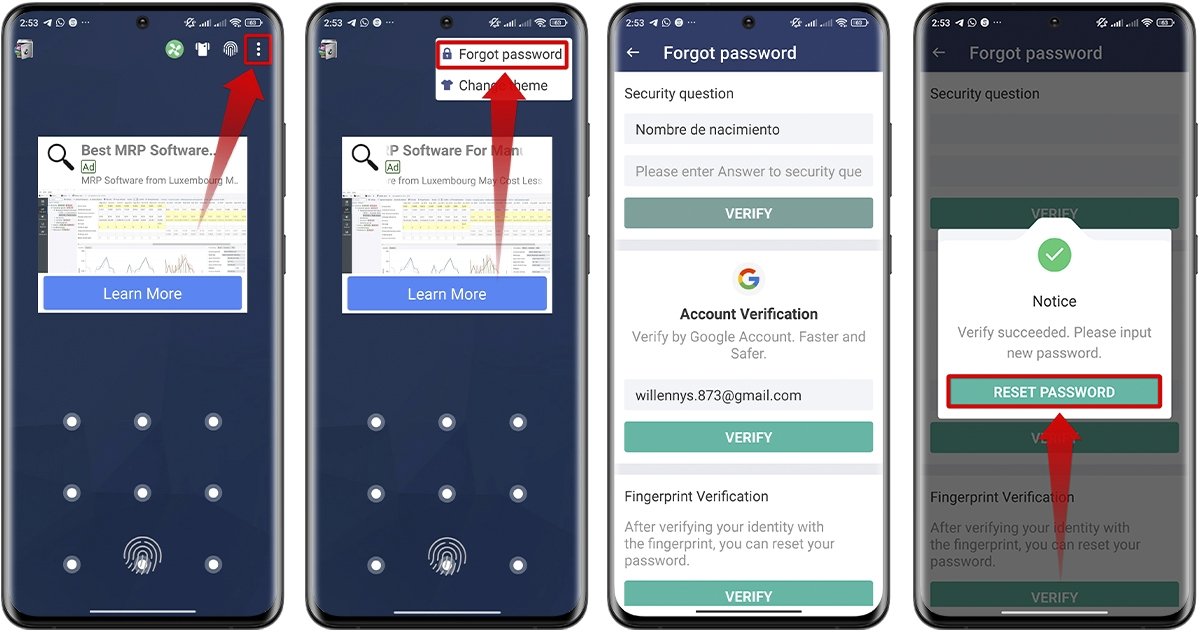 How to reset the AppLock password to recover locked apps and files
How to reset the AppLock password to recover locked apps and files
If the answer is correct, the system will display a “Reset Password” button. Now, you can set a new password or pattern and log in with your new security information.
How to regain access to your apps, photos, and videos by uninstalling AppLock
Before you try to access your files by uninstalling AppLock, you should verify that you do not have the advanced protection switch enabled. Otherwise, you won't be able to delete the application following the usual procedure. If you have not enabled this option, you can follow these steps:
- Tap and hold the AppLock icon until the options appear.
- Tap the “Uninstall” option.
- Confirm the uninstallation.
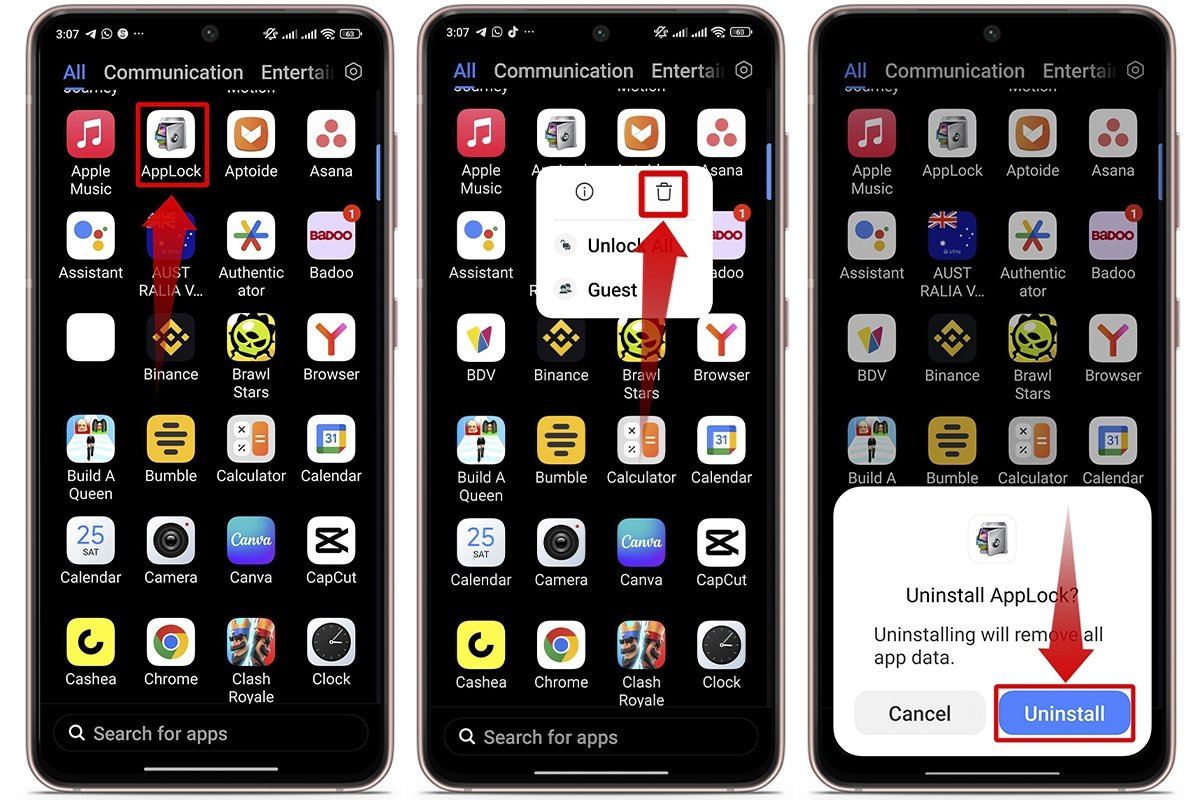 How to regain access to your apps, pics and videos by uninstalling AppLock
How to regain access to your apps, pics and videos by uninstalling AppLock
Once you have uninstalled the application successfully, you can easily access your applications, photos, and videos once again without any hiccups.
However, let us tell you that we have discovered a bug in the application that completely bypasses security without the need to uninstall the app from your device. To do so, follow these steps:
- Enter the application blocked by AppLock.
- Tap the theme icon displayed in the upper corner.
- Then, tap the “Back” button. You will notice how the application unlocks automatically.
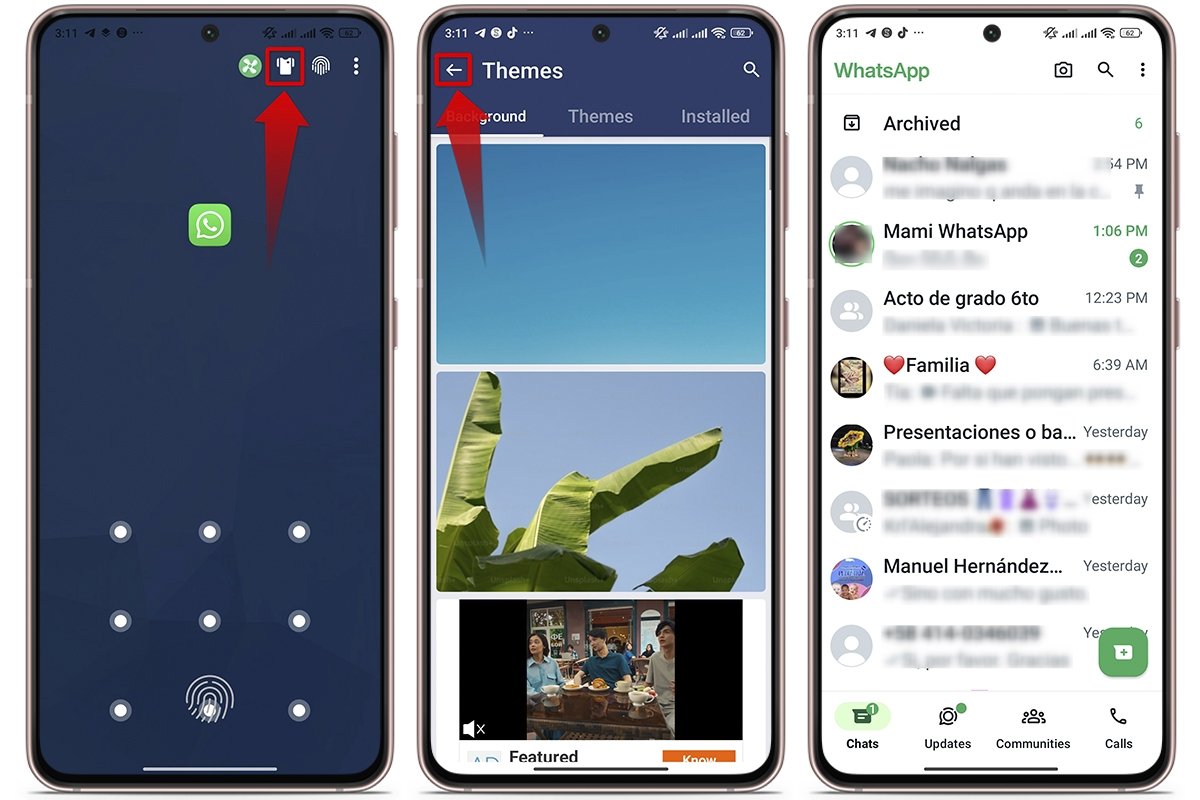 AppLock system flaw
AppLock system flaw
Warning: This bug is provided with the caveat that it may be removed in future updates.
How to unlock AppLock without password by booting in safe mode
If you have forgotten your AppLock password and find yourself locked out of your apps, a practical solution is to boot up your smartphone in safe mode.
This emergency mode only allows the device's basic functions, including access to your apps bypassing AppLock's locking features. To activate the safe mode, follow these steps:
- Turn off your device.
- Turn it back on while pressing and holding the volume down button.
- When you see the logo, release the power button and press and hold the volume down button.
- The system will display a “Restart in safe mode” message. Tap “OK” and wait for the restart to finish.
- You are now in safe mode and can access your applications without AppLock's interference.
 How to unlock AppLock without a password by booting in safe mode
How to unlock AppLock without a password by booting in safe mode
How to access your AppLock-locked documents with a file explorer
If you were wondering if you could search for your locked documents with a file explorer, we are sorry to tell you that you cannot. It is impossible to access files locked by AppLock with a file explorer. AppLock encrypts files and protects them with a password or pattern so file explorers cannot decrypt them.
If you forgot the AppLock password, you must follow one of the methods described above, resetting the password, uninstalling AppLock, or activating safe mode, to access your files without any problem.