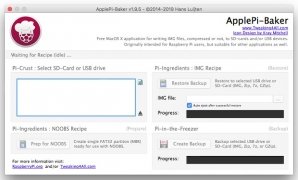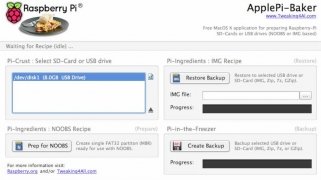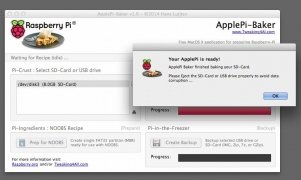Flash your SD card for Raspsberry Pi
One of the most tiresome moments of starting to use a Raspberry Pi is flashing an SD card. With Apple Pi Baker, this process becomes much more simple since the user now has a graphical interface from the operation can be carried out without having to resort to the command terminal.
Flash your SD card in just a few steps
This application greatly simplifies the process of flashing an SD card it simply reduces the procedure to choosing the file with the operating system to image to be installed and the destination unit. But amongst its main features, we can find its most important asset that allows us to flash our card with NOOBs, the distribution that allows us to work on several operating systems being able to switch between them however we want.
It also offers us the chance to carry out an automatic backup of our SD card so we can preserve all our information. In other words, it's the perfect tool to start using a Raspberry Pi, especially if you're not too used to using it.
 Elies Guzmán
Elies Guzmán
With a degree in History, and later, in Documentation, I have over a decade of experience testing and writing about apps: reviews, guides, articles, news, tricks, and more. They have been countless, especially on Android, an operating system...

Antony Peel