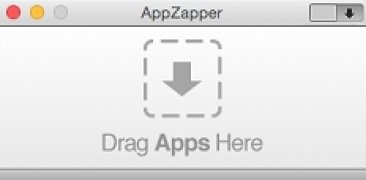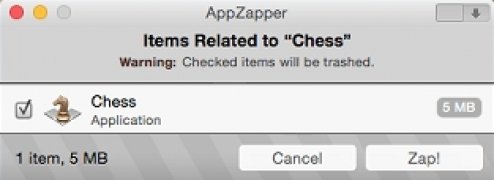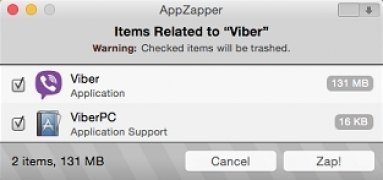Use 'drag and drop' to delete programs
Just like you can use the drag and drop function to install applications on Mac, why not use it to uninstall them also? Well, this feature isn't enabled by default in OS X, but you can get hold of it thanks to AppZapper.
Drag and drop any application on the recycle bin
AppZapper's main function is to be used as a recycle bin where we can place any program or file when we no longer need to use it. The good thing about this app is that, as well as offering us the possibility to remove programs at a stroke, we can do so with several applications at once. We can choose as many as we want and remove them all at the same time.
Comes along with a function that inexplicably isn't included in OS X.
Among the features of AppZapper we can find the Hit List function, that allows us to browse through the applications installed on our computer, select them and remove them together with their related files. On the other hand, we'll also be able to make use of My Apps, that allows us to keep the programs we've purchased and their associated information. Therefore, we'll make sure that we won't lose anything we want to keep.
Download AppZapper for Mac and improve the native functions of OS X.
Requirements and additional information:
- The trial version has certain limitations.
- Requires Mac OS X 10.6.2 or above.
 Elies Guzmán
Elies Guzmán
With a degree in History, and later, in Documentation, I have over a decade of experience testing and writing about apps: reviews, guides, articles, news, tricks, and more. They have been countless, especially on Android, an operating system...

Antony Peel