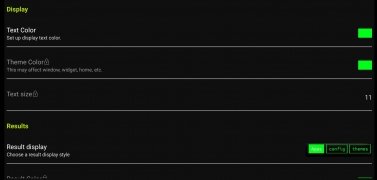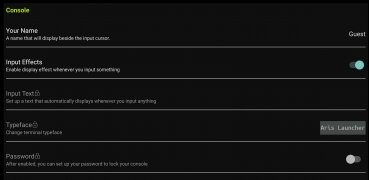Control your Android via command line
Probably you have been fascinated more than once by the computer genius of the series or movie, where they enter commands at full speed on a screen without looking at the keyboard and a storm of data and visual effects appears on the screen. Everything to instantly track phones, convert pixelated images to high definition, or access the deposits of any bank to make a transfer. Yep, this all sounds very familiar.
Well, you will not be able to do all these amazing things with Aris Launcher, but you can give your Android a computer look with themes for the operating system that display applications and functions differently.
Control your smartphone by commands
However, this may be in fact the most interesting, if not practical, feature of this application. Mostly because we are going to see a command console like Linux or Windows that lets us enter commands manually to control different smartphone functions: launch applications, do Google searches, make phone calls, display the contents of folders, and more. You just have to type shell to access these functions. Again, everything with an aesthetic that will make you think that you are breaking into the Pentagon's nets.
These are its main features:
- Enter commands in the console to execute system functions.
- Locks the phone by launching random and meaningless code, Matrix-style.
- Download different themes and customize them.
- Command console and execute actions instantly.
Requirements and additional information:
- Minimum operating system requirements: Android 4.4
- Offers in-app purchases.
 Elies Guzmán
Elies Guzmán
With a degree in History, and later, in Documentation, I have over a decade of experience testing and writing about apps: reviews, guides, articles, news, tricks, and more. They have been countless, especially on Android, an operating system...

Manuel Sánchez