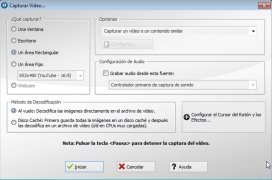Take screen captures of the full screen or only part of it
There are quite a few applications to take screen captures, but maybe none quite as powerful and easy to use as Ashampoo Snap.
This application includes all the tools necessary to take "captures" of applications, games, videos,... , and those necessary to edit them once captured, by adding shades, text and all kinds of effects.
Ashampoo Snap seems like the perfect application to take screen captures of both static images and videos. To do so, once open, in the top of the screen we will see a Capture Bar, that will unfold when we pass the mouse over it, from where we can access all the options and directly access the image and video captures.
Main functions
- Capture the screen or video.
- Select the capturing area.
- Shortcut to the application's functions by means of the Capture Bar.
- Different movement capture modes: Video Mode and Application Mode.
- Tools to edit graphics.
- Possibility to add visual effects and voice.
- Work in the background or upon demand.
- Assistant mode to learn how to use the application.
If it's on your screen, Ashampoo Snap can capture it!
Requirements and additional information:
- Compatible with Windows 7 or above.
- The trial period lasts for 10 days.
 Antony Peel
Antony Peel
A Telecommunications Engineer, chance led me to the translation industry, where after a few years, I discovered another side of the world of technology while translating what others were writing about mobile applications and software. That...