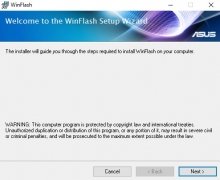Check if there's a new BIOS version and update it
If you use an ASUS computer, you'll probably find Winflash very useful: it's a program that takes care of searching for the latest version of BIOS for our PC to replace the older version that we're using.
How to update your PC's BIOS: ASUS has the solution
With ASUS WinFlash we can carry out an operation that probably seems more complicated than what it really is. It's true that it's not a task that we have to carry out very often but when it comes the time, the best thing is to have the right tool, as reliable as possible.
That's why this computer maker offers us this tool so that we have to do as few things as possible when it comes to carrying out such a delicate task. Its interface has been designed so that there are hardly any options to be configured through and always through a step-by-step guided process. The program offers us two ways of replacing the BIOS: download the file from the Internet or getting hold of it straight on our device, either storing it on a USB or on the PC itself.
Requirements and additional information:
- Requires ASUSTeK drivers.
 Elies Guzmán
Elies Guzmán
With a degree in History, and later, in Documentation, I have over a decade of experience testing and writing about apps: reviews, guides, articles, news, tricks, and more. They have been countless, especially on Android, an operating system...

Antony Peel