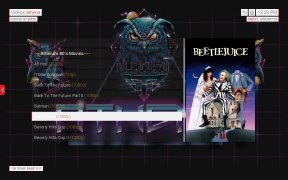Series and movies in original version on your Kodi
Today, we spend more time deciding what to watch on TV than enjoying the movie or series we choose. Due to the excess content provider possibilities, most of us have too many sources to choose from: our Internet and TV provider, Netflix, HBO, Amazon Prime Video, and more. With so many sources, we end up not only confused but watching one of those old Friends episodes.
But this is over with Athena. Yes, we will have to choose which film, series or documentary we want to watch, but we will access everything from a single interface. We are talking about a complete Kodi add-on from where we can enjoy the latest film and series releases as well as classics from the eighties, documentaries, and children cartoons, in other words, everything you need.
How to install Athena
To install this add-on just follow this simple tutorial:
- Step 1: go to the Kodi configuration and authorize the installation of add-ons from unknown sources (only if you have never done so).
- Step 2: Go to the add-ons menu and select the option Install from a ZIP file.
- Step 3: Find the file EzzerMacsWizard.zip from the directory and run the installation.
- Step 4: Go to the Install Add-ons menu from the directory.
- Step 5: Find the new EzzerMacs directory and access the video plugins menu.
- Step 6: in this list, select the Athena add-on we want to install.
Requirements and additional information:
- Minimum operating system requirements: Windows 7.
- Instructions to install add-ons on Kodi for PC
 Lauriane Guilloux
Lauriane Guilloux
Hi, I’m Lauriane Guilloux. I grew up surrounded by gadgets and technology and everyone who knows me assumes that it will always be one of my greatest interests. I’ve evolved hand-in-hand with PCs, laptops, video gaming consoles, smartphones,...

Manuel Sánchez