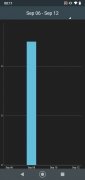Control your activities schedule
The day goes by and you have no idea what you have spent your time on? Would you like to know how many hours a month you spend on public transport or at the gym? To answer these questions, download the APK file of this useful app.
How do you spend your time?
The aTimeLogger app offers us a time management tool that will help us keep track of all our activities. In this way, we will be able to know how and where we spend our time to improve our productivity.
And the best thing is that it is very easy to use. In the main menu, we find various activities, such as shopping, studying, or exercising. Of course, we can customize the tasks and add our own.
When we start to make one of them, just tap the icon to activate the stopwatch. When an activity is active, we can pause or stop it so that the system stops counting time.
You will get daily, weekly, and monthly statistics in the form of charts and graphs on how and where you spend your time.
Our role ends there because the rest is up to the app. The app generates daily, weekly, and monthly reports automatically and provides the information in graphs so that we can know how we have spent our time in the selected period. In addition, reports can be downloaded in CVS and HTML format, and we can set goals to make even better use of our time.
Requirements and additional information:
- Minimum operating system requirements: Android 4.2.
- Offers in-app purchases.
 Almudena Galán
Almudena Galán
With a degree in Law and Journalism, I specialized in criminology and cultural journalism. Mobile apps, especially Android apps, are one of my great passions. I have been testing dozens of apps every day for over six years now, discovering all...

Manuel Sánchez