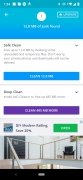AVG’s free antivirus for Android
Do I need an antivirus on my Android? That’s the question that many users ask themselves and that many others should also think about. And the answer depends on how you use your phone but in the majority of cases it’s affirmative: do you connect to public WiFi networks? Do you download apps from unknown sources? Do you access websites that may jeopardize your data? Even if you don’t usually do any of those things (we don’t believe you), you still should be interested in downloading an app of the likes of AVG AntiVirus APK, basically because it goes way beyond the usual classic antimalware protection. It’s an application that, apart from fighting any infection due to different kinds of malicious software, also offers us other tools, such as the possibility to optimize the performance of your smartphone or tablet, or antitheft protection. And just in case you were wondering, you can download AVG AntiVirus Android for free.
The best Android antivirus? Possibly
The opinion of over 100 million users that have decided to install the APK on their smartphone or tablet is a sign of guarantee. The thing is that AVG AntiVirus APK has brought to the mobile scope the different functions that we’ve been seeing for years on Windows PCs or Mac, offering us updated protection for our mobile devices.
This Android version is a free edition that offers us full or pro features for a limited 30-day period that can be expanded by means of paying for a subscription via in-app purchases. In any case, even if you decide not to expand your coverage, you’ll still have a free high-quality antivirus backed by one of the most important computer security companies in the world.
Protect your phone with the help of one of the most reliable security companies.
Main features and functions
This app integrates a full pack of tools that offers us both security features for our device as well as improvements for our operating system’s performance, turning out to be a great alternative for software of the likes of CCleaner or Clean Master:
- Antimalware protection: it analyzes apps, games, and files searching for malicious contents. It also offers protection against websites that could be a threat and a WiFi connection inspector that assesses the strength of passwords, encryption, and that prevents ARP Spoofing and Captive Portal actions.
- Performance optimization: it includes tools to supervise battery consumption and saving, as well as to remove tasks and processes that slow down our phone. It also offers us options to monitor our data plan and optimize our internal and SD card storage space.
- Antitheft: it comes along with functions to avoid the loss or theft of our device, protecting all the information stored on the latter. Thus, we can locate our device through Google Maps, block it and establish an on-screen message so that the locator can find the user, make it beep even if it’s in silent mode, or delete all the contents of our SD card and internal storage space.
- Privacy: it also offers different options to protect the user’s privacy, blocking access to the device’s different contents, such as video and photo galleries, multimedia files, applications, messages, and calls.
Deciding to download AVG AntiVirus Android is definitely a great security and privacy solution for your phone, that hardly occupies any space, weighing only 15 MB, and that works fluidly without wasting any of your precious resources.
What's new in the latest version?
- User interface improvements.
- Minor bug fixes.
Requirements and additional information:
- Minimum operating system requirements: Android 9.0.
- Offers in-app purchases.
- Instructions to install XAPKs on Android
 Elies Guzmán
Elies Guzmán
With a degree in History, and later, in Documentation, I have over a decade of experience testing and writing about apps: reviews, guides, articles, news, tricks, and more. They have been countless, especially on Android, an operating system...

Antony Peel