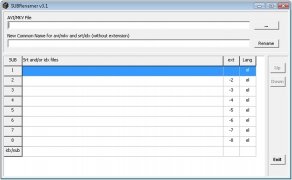Incorporate subtitles to your videos
One of the most widespread formats when it comes to subtitle files is Srt, but there are some players that aren't capable of reading this type of file, thus it is necessary to resort to a program like AVIAddXSubs.
Your subtitles available at all times
To make sure that your subtitles can always be read, you can use AVIAddXSubs, that joins the files in such a way that they become a single file, even though they will still offer you the possibility to activate or deactivate the subtitles without any problems.
By means of this technique, AVIAddXSubs offers us the possibility to configure up to a total of eight subtitle files for each video file.
Depending on the type of file used, AVIAddXSubs uses two different subtitle formats, XSUB for AVI files and idx/sub for MKV and MP4 files.
As well as the program to modify subtitles, AVIAddXSubs also includes other tools:
- AVIBitrate: that allows to find out the bitrate of an AVI file.
- IdxSub2Srt: to convert Idx files to Srt.
- SUBRenamer: to change the name of the subtitle files.
Therefore, if you want to change the subtitle files of your videos, you only have to download AVIAddXSubs for free.
Requirements and additional information:
- This download requires a ZIP compatible compressor.
 Héctor Hernández
Héctor Hernández
As a technology journalist with over 12 years of experience in the world of software and apps, I have had the opportunity to try all kinds of devices and operating systems over the years. I have done from software or mobile applications reviews...

Antony Peel