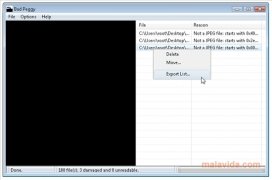Detect corrupt or damaged JPEG images
The JPEG format is very common when it comes to handling images and photos, but this doesn't mean that the file can't end up being corrupted, thus making it impossible to use the file normally. In these cases you have two options: to let the files to start taking up space on your hard drive or to detect them, possible if you opt to download Bad Peggy.
Bad Peggy is a software application capable of detecting corrupt JPEG files, that contain damage data or any other flaw. The reason why they are faulty? Transfer errors, storage device problems,...
Features
- View the analysis as it takes place.
- Move or delete the corrupt files.
- Allows us to export the corrupt file list in TXT format.
- Analyze an image selectively by using “drag & drop”.
Leave your hiding place!
The only thing that you have to do to use this application is to select a folder on your hard drive and analyze it with Bad Peggy. The program scans all the folder as well as the subfolders treating each of the images and photographs that they contain.
Once it finishes Bad Peggy will show not only the corrupt files, but also the motive for which they have been added to the blacklist. Use the right mouse button to choose if you want to eliminate them or move them to a new folder. It is a pity that it isn't capable of repairing the errors.
On the left you will have an image viewer. Even though it isn't always possible to see the image due to the different reasons that can cause the file to be corrupt, but it still comes in handy to check which photo is causing problems.
Bad Peggy is developed in Java and is totally free.
 Héctor Hernández
Héctor Hernández
As a technology journalist with over 12 years of experience in the world of software and apps, I have had the opportunity to try all kinds of devices and operating systems over the years. I have done from software or mobile applications reviews...

Antony Peel