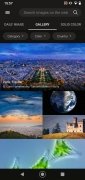Bing wallpapers, now on your Android
Bing images are characterised by their high quality, beauty and power. And now Microsoft has created an app to bring these magnificent photos to our mobile phones and tablets so that we can conveniently view them, discover incredible stories and set them as wallpaper.
Every picture tells a story
Bing Wallpapers is a cultural personalisation tool for Android devices. By downloading the APK file we will have direct access to Bing's collection of images and its database full of interesting information. In addition, we can set the images as wallpaper on our smartphone or tablet.
A collection of beautiful images presented on Bing's homepage over the last ten years.
The elegant interface of this app is divided into three sections. On the main screen we see the image of the day, its title and author. Touching it will open the tab with all the information and several related images. We can also share it and set it as wallpaper.
On the other hand, in the gallery we will find the complete collection and a search engine, as well as category, colour and country tabs to find thematic images. Here we can also access the details of each image and save them as wallpaper.
Explore images, learn where they are from and set them as your wallpaper.
Finally, this application includes a section of customisable solid and flat colours in case we prefer to opt for a more sober wallpaper. Although after seeing the images in the other sections, anyone would choose something so bland.
It is a very useful and practical tool, no doubt. But it also has an added value thanks to the beauty of its images, its huge database and its cultural information. In other words: this app should not be missing on any smartphone.
Requirements and additional information:
- Minimum operating system requirements: Android 8.0.
 Almudena Galán
Almudena Galán
With a degree in Law and Journalism, I specialized in criminology and cultural journalism. Mobile apps, especially Android apps, are one of my great passions. I have been testing dozens of apps every day for over six years now, discovering all...

Shay O’Toole