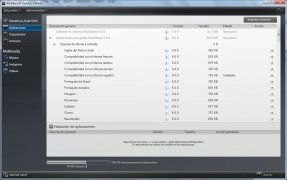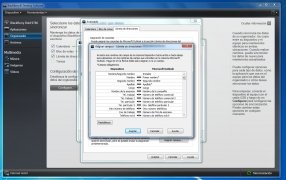Software to synchronize a BlackBerry with a computer
Among all the mobile phones on offer, BlackBerry handsets have a large share on the market. For this reason many users will be on the look out for BlackBerry Desktop Manager, the program in charge of synchronizing a BlackBerry with a computer, making it possible to synchronize contacts, appointments, calendar dates and emails.
Synchronize your BlackBerry smartphone with your PC.
Features
- Allows you to synchronize the contents of your BlackBerry with your personal computer.
- Updated interface with the intention of making it easier to use.
- Transfer multimedia files from the PC to the smartphone and vice-versa: music, videos and images.
- Import files from iTunes to Windows Media Player.
- Manage and administrate all your games and applications.
- Install updates for the telephone's operating system.
- Compatible with Microsoft Outlook, Windows Calendar, Yahoo! and IBM Lotus Notes. Perfect synchronization between organizers.
- Migrate the contents from one terminal to another.
Plug in and synchronize
To start handling this PC suite for BlackBerry all you have to do is connect your phone to the computer. The software will take care of recognizing the terminal and offering all its information, like the model, the version of the operating system installed or your telephone number.
With BlackBerry Desktop Manager it's very simple to transfer all sorts of data between your phone and a PC. If you need to synchronize your BlackBerry smartphone with a laptop or desktop computer, download BlackBerry Desktop Manager.
Latest changes
- Adds tablets with PlayBook OS 2.0.1 or above.
- Synchronizes full albums or songs with your device.
- Several corrections to the program's code.
Requirements and additional information:
- This download requires an Internet connection to complete the installation.
 Antony Peel
Antony Peel
A Telecommunications Engineer, chance led me to the translation industry, where after a few years, I discovered another side of the world of technology while translating what others were writing about mobile applications and software. That...