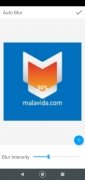Blur your photos' background with only a tap
It is quite common to partially or completely censor certain photos before uploading them to social media or sending them through other apps. However, this feature is not available in some image editors. The solution? Download the APK file of this simple app.
How to easily blur an image's background
Blur Background is a photo editor app specialized in blur effects. Its main purpose is to let us blur photos (or parts of them) on the go from a smartphone. It also has several additional features:
- Automatic blur.
- Manual blur.
- Templates for making geometric compositions.
- Templates for making collages.
- Focusing effect.
- Templates to make invitations.
- Templates to create cards and different designs.
The main advantage of this app is its ease of use. Blurring an image is as easy as choosing the size of the brush and swiping the screen, although you also have the option of activating automatic blurring.
An effective editing app to blur the background of an image for free.
All other features are just as intuitive and convenient, making them easy to use and with no learning curve. In addition, the numerous templates offer a wide variety of designs to create all kinds of customized images. However, we will have to watch a few ads to use it, but it is nothing unexpected.
Requirements and additional information:
- Minimum operating system requirements: Android 4.4.
 Almudena Galán
Almudena Galán
With a degree in Law and Journalism, I specialized in criminology and cultural journalism. Mobile apps, especially Android apps, are one of my great passions. I have been testing dozens of apps every day for over six years now, discovering all...

Manuel Sánchez