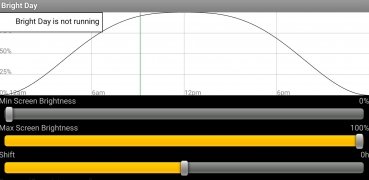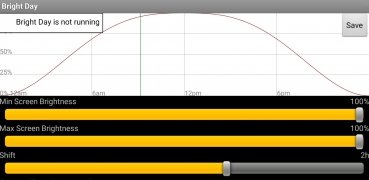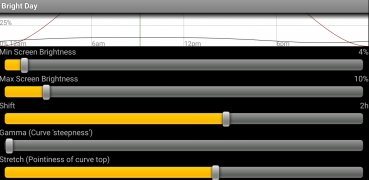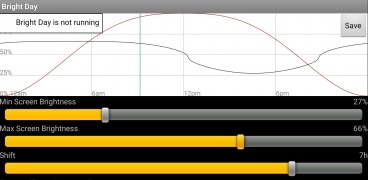Adjust the brightness of the screen to the daytime hours
It’s clear that light is not the same by night than by day. That is why the brightness of the screen of your Android shouldn’t be the same either; it should be higher when the sun is out than in the night. Bright Day is a simple app that helps to adjust it automatically according to the time.
Easily set the brightness of the Android screen
When you install this application, it will ask for authorization to make changes in the settings of your mobile. After you accept, you will access its control panel, which offers these adjustments through bars that you can move to adjust the times:
- Maximum and minimum screen brightness.
- Shift.
- Gamma.
- Stretch.
By setting the right screen brightness you will be able to read more comfortably whatever appears on the screen while adjusting the battery consumption since this is one of the components that consume the most energy.
Requirements and additional information:
- Minimum operating system requirements: Android 1.6.
- The installation of the app by means of the APK file requires the activation of the "Unknown sources" option within Settings>Applications.
 Elies Guzmán
Elies Guzmán
With a degree in History, and later, in Documentation, I have over a decade of experience testing and writing about apps: reviews, guides, articles, news, tricks, and more. They have been countless, especially on Android, an operating system...

María Eugenia Morón