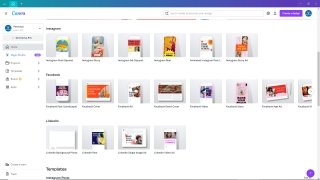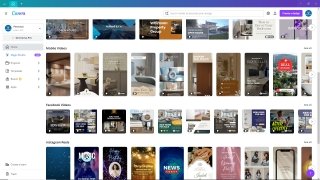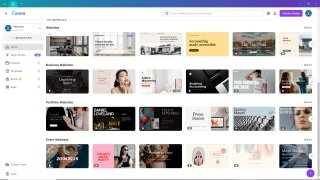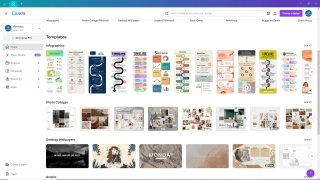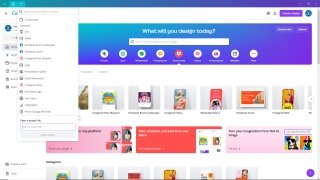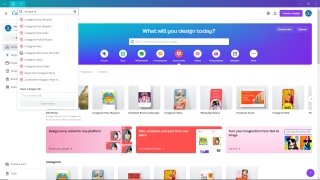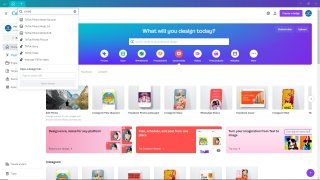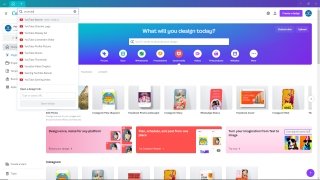The online graphic design platform par excellence
Canva for PC offers a variety of pre-designed templates to help you create professional designs in no time. You can customize the templates based on your needs and preferences, using the editing tools available on the platform.
Create professional designs from scratch
In addition, Canva allows you to collaborate with other users in real-time. You can invite members of your team or friends to work together on a project, making it easier to collaborate and create joint designs.
Canva is a platform that helps create stunning designs without the need for advanced graphic design skills.
Canva's main features include:
- Wide variety of pre-designed templates for different types of designs.
- Intuitive and easy-to-use interface, even for those with no graphic design experience.
- Ability to collaborate in real-time with other users to work on joint projects.
- Library of images and graphic elements to enrich your designs and give them a personalized touch.
- Possibility of uploading your own images and graphic elements for greater creative control.
- Option to download your designs in different formats according to your specific needs.
- Integration with third-party tools to make workflow even easier.
- Share your designs directly from the platform through shared links or social media, making it easy to spread and collaborate.
In short, Canva is a tool that allows you to create professional designs in no time. Hurry up and download Canva and start creating those designs you've always imagined for your social media.
Requirements and additional information:
- Minimum operating system requirements: Windows 10
- Offers in-app purchases.
 Manuel Sánchez
Manuel Sánchez
Passionate about web browsing since the early days of the internet, I consider myself a digital veteran who lived the rise of the internet from his own trenches in specialized forums that no longer exist. And now that I look back, it amazes me...

Susana Arjona