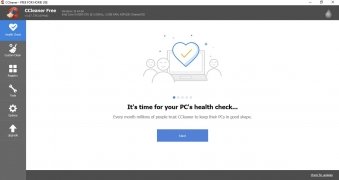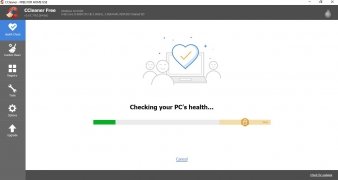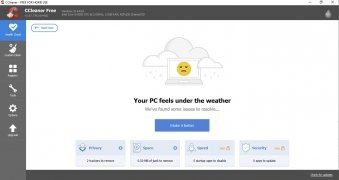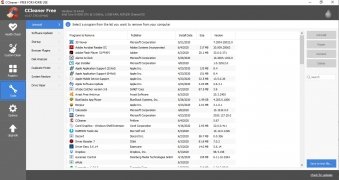The portable version of CCleaner
CCleaner is definitely one of the best programs to optimize the performance of a Windows computer. On the one hand, because it allows us to easily get rid of all the junk that builds up on our computer and that ends up infesting every single corner of our operating system. On the other, because anyone who knows how to switch on a PC and handle a mouse can learn to use it.
Downloading the portable version of CCleaner is a dream come true
And you've probably thought about getting hold of a CCleaner Portable for Windows on more than one occasion, whether because you want to use it on your office computer, at the University or anywhere else where you haven't got permissions to install software. To be able to use it, you only have to download the file we're offering you, extract it on a USB stick and use it wherever you want, choosing between the 32-bit and the 64-bit version.
From Windows XP to Windows 10
One of its strongest aspects is that it can be used on both old and new versions of Windows, being able to carry out actions such as the following:
- Clean junk files, remove temporary files, cookies, recycling bine files, browsing history, recent documents...
- Optimize the Windows registry exploring it and analyzing any possible error.
- Create system restore points.
- Uninstall applications.
- Safe deletion of information.
- Configuration of programs to start upon the Windows boot (although we'll need administration permissions for such purpose).
There are other alternatives to CCleaner, such as Clean Master or Glary Utilities, but the truth is that they aren't as reliable and efficient as Piriform's program.
Requirements and additional information:
- Minimum operating system requirements: Windows XP.
 Elies Guzmán
Elies Guzmán
With a degree in History, and later, in Documentation, I have over a decade of experience testing and writing about apps: reviews, guides, articles, news, tricks, and more. They have been countless, especially on Android, an operating system...

Antony Peel