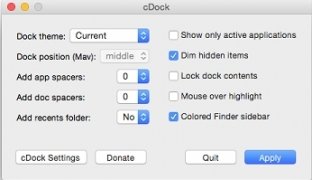Customize your Mac's dock
Fed up of your dock having such a boring aspect? Don't worry, cDock is a program to customize it and give it an aspect that suits your style much better.
You can give your Mac a different touch.
cDock is a simple application that shows us a menu that offers us different options to customize the applications' dock. We can choose its theme as well as being able to choose between a series of very functional and useful functions that Apple seems to have missed out on when designing its latest Mac OS X versions.
Functions of cDock
- Choose between 14 different themes for the dock.
- Add spaces and room for new applications.
- Option to add recently opened folders.
- Only show active folders.
- Block the dock's contents.
- Highlight the mouse's cursor when moved over the dock.
- Color Finder sidebar.
- Darken hidden objects.
Make your Mac's dock look just how you want it to by downloading and installing cDock.
Requirements and additional information:
- Minimum operating system requirements: Mac OS X 10.10.
 Elies Guzmán
Elies Guzmán
With a degree in History, and later, in Documentation, I have over a decade of experience testing and writing about apps: reviews, guides, articles, news, tricks, and more. They have been countless, especially on Android, an operating system...

Antony Peel