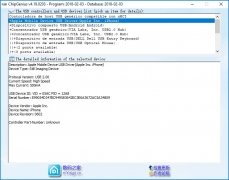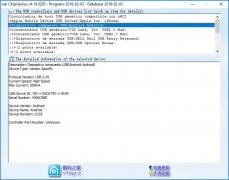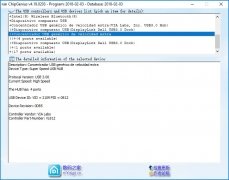Obtain information about your USB units
ChipGenius is a simple program for Windows computers that doesn't require any kind of installation and that lets you view the features of all the components connected to your PC such as USB units and other devices that use this protocol. It's very easy to use, once you open the program it shows you a list with all the components connected to your computer, allowing you to explore them freely. If you need information about any of your peripherals, click on its name on the list to see all its features.
It can be extremely useful under several circumstances, for instance, if you need to repair a damaged device or if your USB device can't be detected by your operating system.
Usefulness above beauty
This software definitely doesn't come along with an eye-catching design, so don't expect it to be good looking. On the contrary, it shows us just the information for which it has been created in a simplified manner so that we don't waste any time. Open it by double clicking (you'll need admin permission to do so) and check the list of devices and drivers in two different areas. No strange menus or hidden options.
If you need to obtain information about all the USB devices and controllers connected to your PC without any trouble, you just need to download ChipGenius for free, a very easy-to-use portable disk tool.
Requirements and additional information:
- Minimum operating system requirements: Windows 8
 Héctor Hernández
Héctor Hernández
As a technology journalist with over 12 years of experience in the world of software and apps, I have had the opportunity to try all kinds of devices and operating systems over the years. I have done from software or mobile applications reviews...

Antony Peel