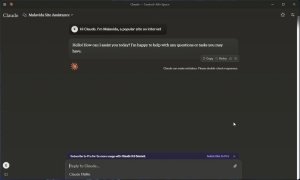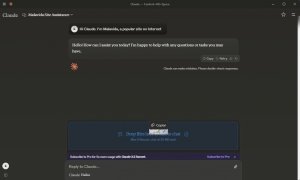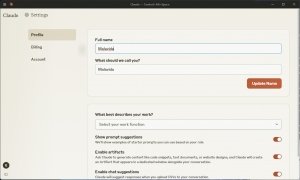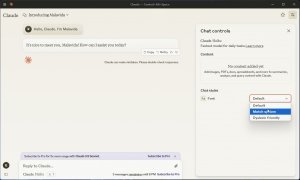Claude's AI integrated on a PC
If you are an AI enthusiast, you probably know Claude is one of ChatGPT's main competitors. Initially, you could only access this conversational artificial intelligence through the official iOS and Android apps or a web browser, with the latter option being the only one available to desktop and laptop users. Now that has changed.
An app that is, in fact, a web app
At first, when you download Claude for PC, you might not notice any advantages. It is, in short, a local version of the web app, so it might look like the developers simply took it and packaged it for Windows PCs. However, it actually offers a huge benefit, and its name is Control + Alt + Spacebar. The name is a bit strange, so let me explain it better.
It turns out that Claude for Windows has a keyboard shortcut that lets you start a new chat with the AI from anywhere in the operating system. Whether you are reviewing an Excel report, browsing the Internet, or installing an app, you can press those three keys simultaneously and Claude will be there to help you.
In addition to this exclusive Claude PC feature, you will be able to access all the features you already know:
- Data analysis (experimental function)
- Image analysis
- Conversational format
- Content generation (no template for image creation)
You can try Claude 3.5 Sonnet and Haiku for free using the Windows app, but you must pay to enjoy unlimited access to the most powerful model, Sonnet.
Requirements and additional information:
- Minimum operating system requirements: Windows 10, Windows 11
 Edgar Otero
Edgar Otero
Computer systems technician, passionate about software and everything that enables the interaction between a machine and the user. Professionally, I have been testing applications and operating systems for over a decade. As a result of my...

Manuel Sánchez