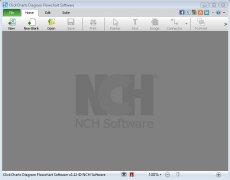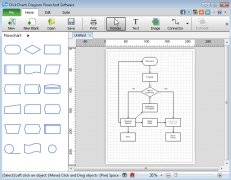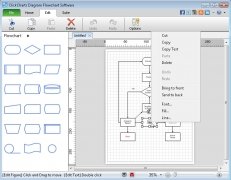Create flowcharts with the best tools
You might have a great idea in mind, but if you don't know how to represent it or organize it so that everyone else can understand it, it may not be valued as it deserves. Flowcharts are very popular for this purpose, and also to organize our work, and tools like ClickCharts allow us to draw them up very quickly.
Make your most complex ideas more understandable.
ClickCharts Diagram Flowchart Software provides you with a simple interface to simplify the action of showing complex information with all the details and making it easy to understand. In only a few steps you can draw up flowcharts or mindmaps, making use of preset templates to make the work quicker. With these and other options, such as exporting to image formats and publishing on social networks, this application becomes appropriate to organize large-sized work projects.
Main features
- Express information by means of charts and mindmaps.
- Preset templates.
- Variety of symbols and connectors for the different chart types.
- Support for UML.
- Simple editing actions.
- Possibility to share on social networks.
- Export projects to image formats such as GIF, JPG or PNG, among others.
Download ClickCharts and don't waive the chance to organize your work information in the best way possible, by means of flowcharts.
 Elies Guzmán
Elies Guzmán
With a degree in History, and later, in Documentation, I have over a decade of experience testing and writing about apps: reviews, guides, articles, news, tricks, and more. They have been countless, especially on Android, an operating system...

Antony Peel