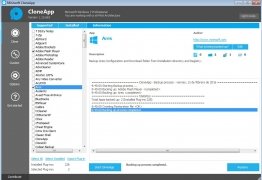Backups of your favorite applications
Now and again we all have to restore our Windows PC because it ends up slowing down due to the amount of programs we install. The problem is that when we do so, we usually lose the settings and configuration of our favorite applications. But thanks to CloneApp we can create backups of these settings from Windows directories and registers.
Backups for your settings.
How to use CloneApp to create backups
How it works is tremendously simple. Once installed and running on our PC, we'll view on the left-hand-side a list of applications of which we can create backups. We'll find the most popular applications present on almost all PCs, such as Office, Google Chrome, Firefox or VLC Media Player, to name just a few of them.
We just have to choose those we're interested in, press the Start CloneApp button, and let the program do its magic. Next time we restore out computer we won't have to spend hours configuring each one of our favorite applications.
Requirements and additional information:
- Requires Windows 7 or above.
- Requires a ZIP-compatible compressor.
 Antony Peel
Antony Peel
A Telecommunications Engineer, chance led me to the translation industry, where after a few years, I discovered another side of the world of technology while translating what others were writing about mobile applications and software. That...