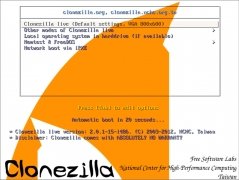Clone hard drives and partitions
Maybe human cloning involves holding extensive talks about science, but cloning hard drives can't lead to any discussion. At least if you don't want to go without the information stored on your PC. Clonezilla is the ideal solution to create backups.
OpenSource cloning system.
Clonezilla allows you to clone diskcs and partitions for free. Its functions make it similar to Norton Ghost, with a substantial difference: it's open source and free. Its function is to create exact copies of the disc and its status, which you can subsequently restore or use to install the same system on several computers.
Features
- Several compatible file systems such as EXT2, EXT3, EXT4, REISERFS, XFS, JFS, FAT, NTFS, HFS+, UFS, VMFS...
- Support for LVM2.
- Reinstall the bootloader, including Grub and Syslinux.
- Restore an image on several local devices.
- Save images locally or on a network.
An ISO image for experienced users
The software is packed as an ISO image, therefore, you'll need to burn it onto a disc or store it on an external USB drive to use it as a LiveCD. Configure the BIOS of your motherboard and use it as a boot drive.
Clonezilla requires certain computer knowledge, although you can always check the help and support documentation to guide you through the process. Download Clonezilla for free!
Requirements and additional information:
- The download is an ISO image, therefore you need to burn it onto a disk or execute it from a USB unit.
 Elies Guzmán
Elies Guzmán
With a degree in History, and later, in Documentation, I have over a decade of experience testing and writing about apps: reviews, guides, articles, news, tricks, and more. They have been countless, especially on Android, an operating system...

Antony Peel