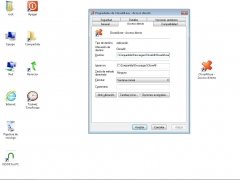Close open windows
When a computer is used for a project or to look up multiple things at the same time, the desktop often ends up being a jumble of open windows. To be able to close all these windows quickly all you need is CloseAll, an app that closes all the windows at once.
All the windows closed with a double click of the mouse.
How CloseAll works is very simple because it will only be necessary to double click on its icon or to launch the command "CloseAll.exe" for all of the windows that are open to close, that simple.
A simple way to close all the windows
To access this option even quicker, the developers advise the users to pin the application to the taskbar, thus making it possible to close everything as quick as possible.
Moreover, if there are one or more windows that the user doesn't want to be affected by CloseAll, he/she will be able to create exceptions by creating a shortcut to the executable file and adding -x="name of the application.exe" in the 'Target' line.
 Héctor Hernández
Héctor Hernández
As a technology journalist with over 12 years of experience in the world of software and apps, I have had the opportunity to try all kinds of devices and operating systems over the years. I have done from software or mobile applications reviews...

Antony Peel