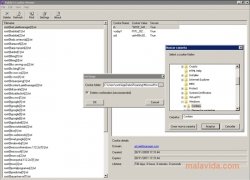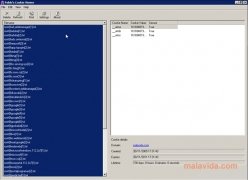Learn which cookies are stored on your PC
When browsing over the Internet, we are storing small fragments of information about all the websites that we visit on our computer. Cookie Viewer is a small application that doesn't require installation, and that will allow us to view all the cookies we have stored on our computer.
Manage the cookies installed on your computer
These small files are used by the websites to make their visited pages more customized, and thanks to this tool you will be able to control if you are interested in storing certain cookies, or on the other hand, you want to decide to get rid of them.
Cookie Viewer will show a list with all the cookies that it detects on our system. What's more, it will show us the information contained by each cookie, the web from which it proceeds and when it was created. It also allows us to eliminate the cookies that we aren't interested in or that may be harmful, and also to update the list.
If you want to have control over your computer and the information is stored by means of cookies, you need this simple program with which to decide in a quick fashion which cookies you are interested in and which ones you aren't.
 Leticia Sorivella
Leticia Sorivella
My name is Leticia. I really like movies, television, and music. That is why I studied Audiovisual Communication. In the beginning, I wanted to work in movies, but I ended up on television. Then, I went from being behind the cameras to being in...

Scott McLure