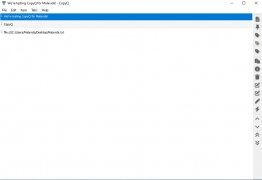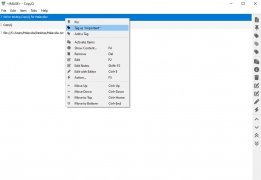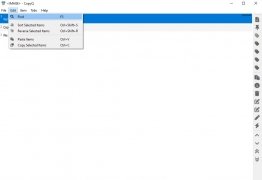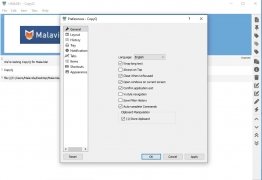Save your clipboard history and use it when you need it
CopyQ is a tool that monitors and saves clipboard activity. This means that everything you have copied (links, photos, documents, text...) is available for you to use when you need it, solving one of the most important shortcomings of this function in Windows and other operating systems: the fact that you can't work with more than one element at a time on the clipboard.
A history of clipboard activity
And this is not the only problem it corrects, since being able to work only with one item also makes it impossible for users to return to that document copied to the clipboard whenever they want. With this tool, you can do just that, even if you restart your computer.
This program is very easy to use and keeps running in the background, making it possible to call it whenever you need by using a key shortcut or going to the system taskbar. These are its main features:
- Compatible with text, HTML, links, images, and any other file that supports the clipboard.
- Browse through the history and find any document by filtering your search.
- Group, create, edit, delete, copy, paste, or drag and drop items in tabs.
- Add notes or tags to any item for better organization.
- Configure the interface to make it more visual.
- Set how many items remain stored in your history.
- Ignore items copied from windows of your choice or containing specified text.
- Customize keyboard shortcuts to access its functions.
 Elies Guzmán
Elies Guzmán
With a degree in History, and later, in Documentation, I have over a decade of experience testing and writing about apps: reviews, guides, articles, news, tricks, and more. They have been countless, especially on Android, an operating system...

Susana Arjona