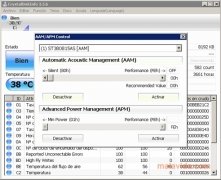Obtain high quality information about your hard drive
Knowing all your computer's components will help you to find and prevent errors as well as optimizing its performance, and knowing that hard drives cause many of the problems that occur in the world of computing, nothing better than CrystalDiskInfo to help us find out everything about the hard drives that we have installed.
Keep an eye on the health of your hard drive
Once we have launched CrystalDiskInfo, we'll be shown quite a lot of data, that will range from the hardware interface of the hard drive and its temperature to the reading error rate as well as the hours that it has been on for. This kind of data is very useful when it comes to foretelling when the disk is going to be unusable or when it will need to be changed, something very important also to be able to save our data.
Check the state of your hard drives graphically.
At the same time, it includes some small utilities to monitor the disk's status, in such a way that by staying open in the system tray it will be possible to generate a history that will show a graphic of the evolution of any aspect that we want to analyze.
Furthermore, it's totally compatible with HDD and SSD disks, and partially compatible with USB-HDD.
 Antony Peel
Antony Peel
A Telecommunications Engineer, chance led me to the translation industry, where after a few years, I discovered another side of the world of technology while translating what others were writing about mobile applications and software. That...