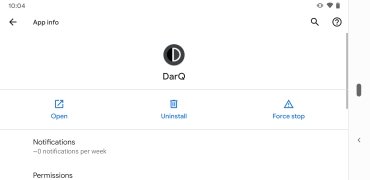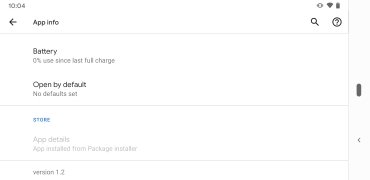App to force dark mode on Android
One of the most anticipated novelties of Android 10 was the activation of the dark mode with which users can save battery and also rest your eyes if you use your device for extended periods of time. However, this function is present by default only for Google applications.
App to force dark mode on non-Google apps
Many apps offer a dark mode but, for some reason, it is not always visible for users to set it up (some already show it, like WhatsApp). That is why it makes sense to install an app like DarQ for Android 10 devices that are rooted (non-rooted devices need to run a script through Windows, Mac, or Linux).
DarQ lets users choose which applications you want to use on dark mode, and activate it by default on those in which this is possible. The app has an integrated search engine to find applications in the list and the possibility to filter your search. So once installed, all you need to do is choose the apps where you want to force the dark mode, and that is it.
Requirements and additional information:
- Minimum operating system requirements: Android 10.
- The installation of the app by means of the APK file requires the activation of the "Unknown sources" option within Settings>Applications.
 Elies Guzmán
Elies Guzmán
With a degree in History, and later, in Documentation, I have over a decade of experience testing and writing about apps: reviews, guides, articles, news, tricks, and more. They have been countless, especially on Android, an operating system...

Susana Arjona